Overview
Content Tools
The "View operations → Reconciliation" tab allows you to search for all operations for an account number within a specific period. You can export the search results as an Excel file.

- "Period" selection field
- "Operation characteristics" selection field
- "Search and Filter" button
When you click in the input fields for the date, a calendar opens in which you can select a date. When you click in the input fields for the time, you can define a time for the search.Activating the "Period" selection field
You can narrow the search to an account number of an IBAN here.
You can export the search results as an Excel file for further processing. Proceed as follows to export the search results: → The application verifies the values entered. If the values are invalid, a message showing the reason why will appear in red. If the values are valid, the search results will be shown. 3. Click on the "Export → The search results are issued as a CSV file ready to download.Exporting search results
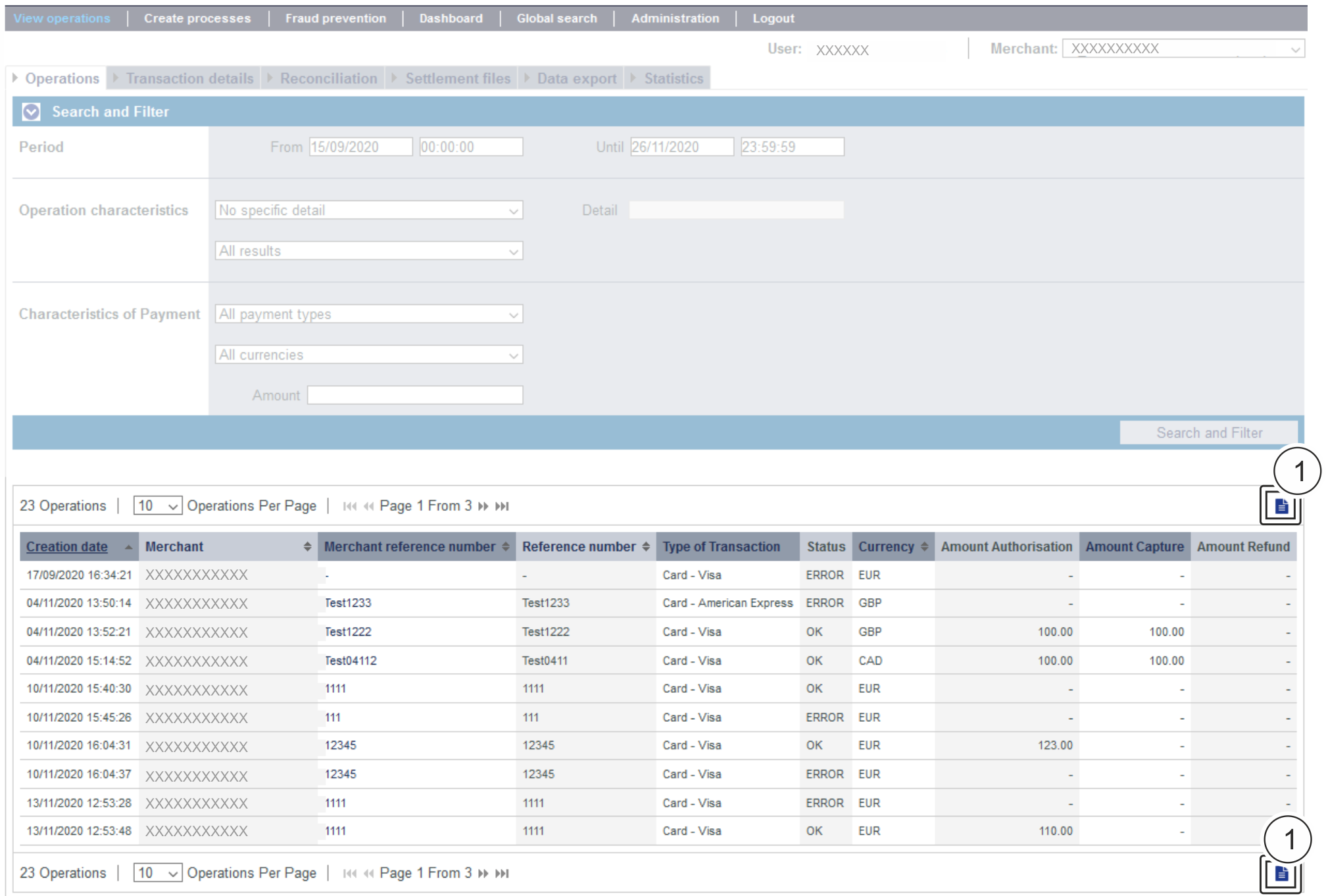
![]() " button
" button![]() " button.
" button.
Application Button
The button at the bottom allows you to jump to the corresponding page within the application. You must be logged in to jump to the corresponding page within the application.
Paygate |
Computop |
Help |
Intranet Tools |