Opening merchant and user data
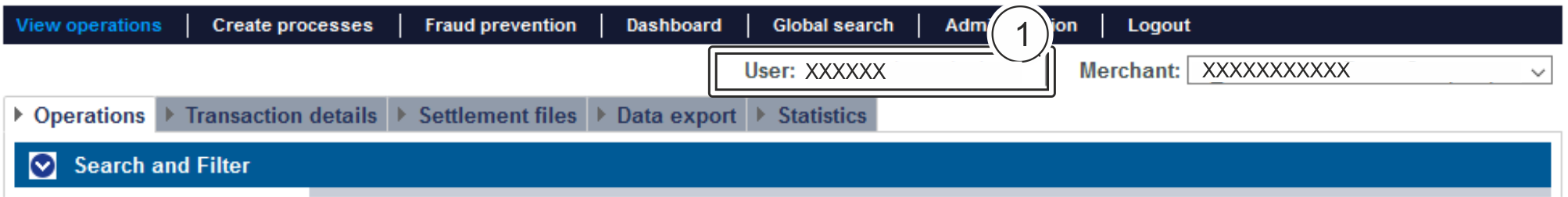
- User who is logged in
Proceed as follows to open the merchant and user data:
- Click on the user.
→ The merchant and user data open.

Changing the password
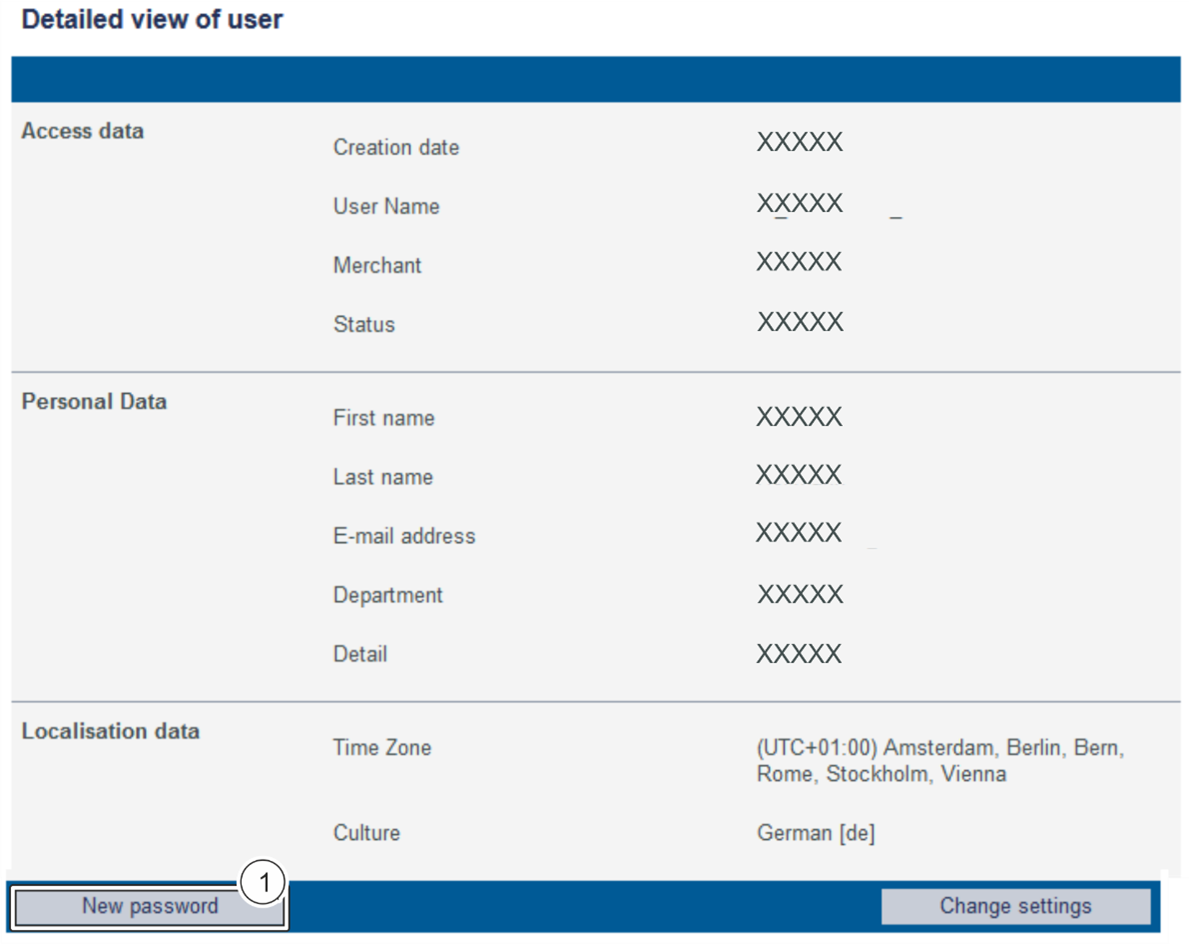
- "New Password" button
1. Click on the "New password" button.
→ The "New password" input field appears below this button.
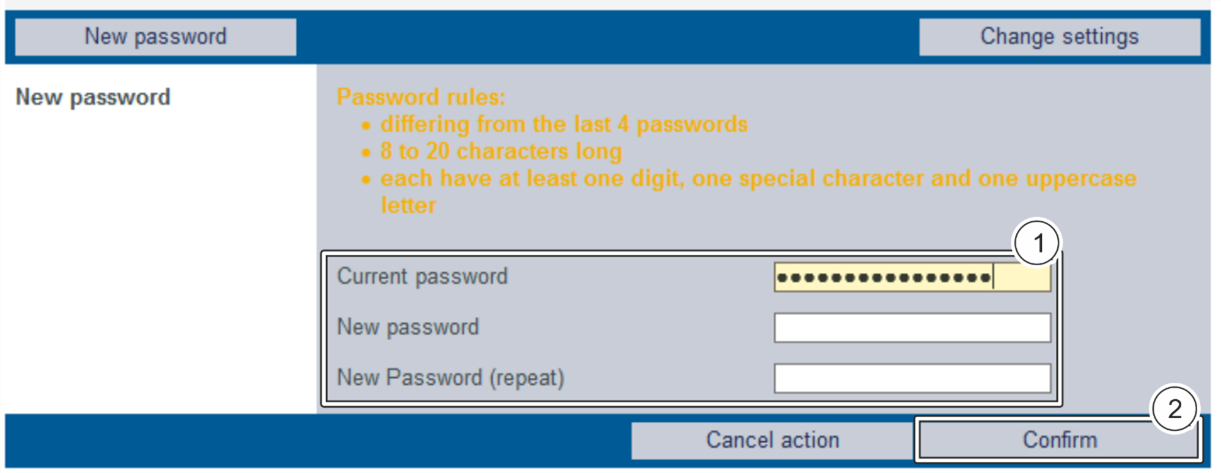
Input fields for changing the password
"Conform" Button
1. Enter the current password and the new password.
2. Click on the "Confirm" button.
→ If the password meets the rules for choosing a password (see above), the message "Password successfully changed" will appear in green. If the password does not meet the rules for choosing a password and is therefore invalid, a message showing the reason why will appear in red.