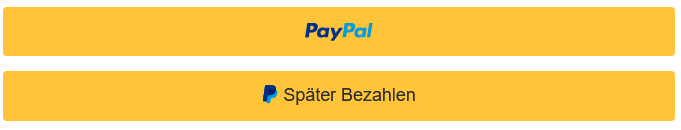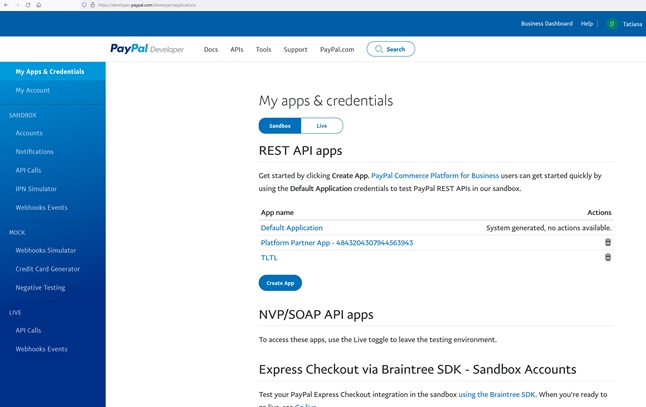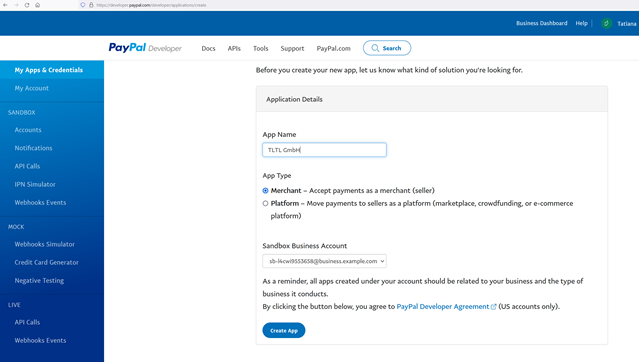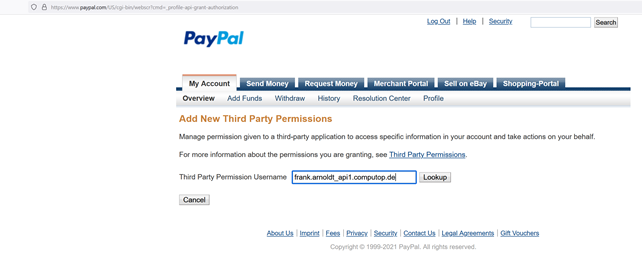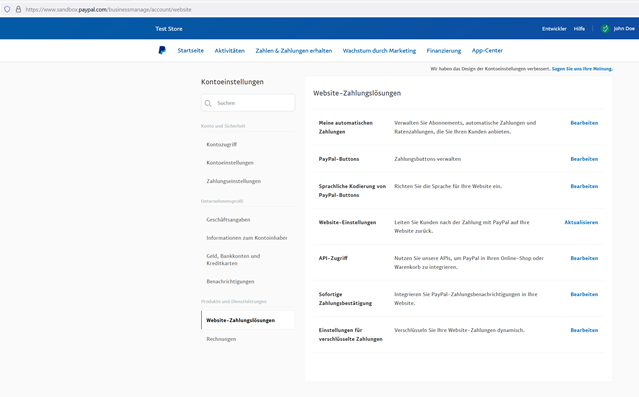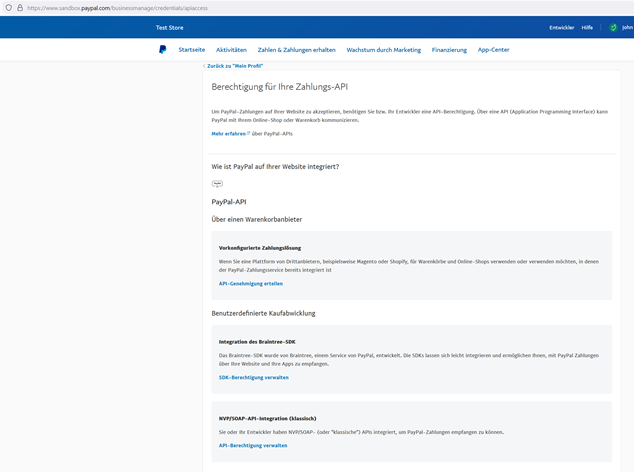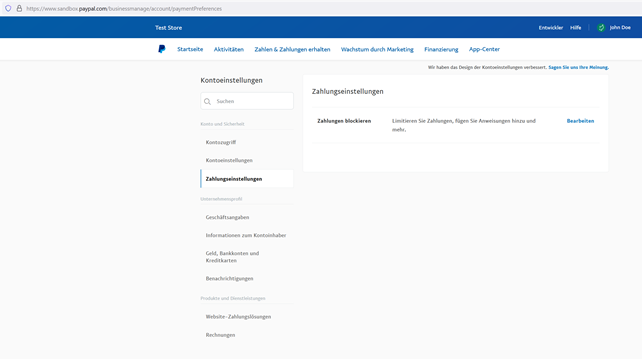BETA VERSION: PLEASE DO NOT PUBLISH
Done
- sequence diagram has been added (EN, only → defined as excerpt)
- once diagram is checked & approved → copy to partner-sequence-diagram (with gateway instead of paygate)
- code has been changed and put as Multi-Exerpt definition
- code is partner specific (CT, BNP, VR)
- common:
- explain why V2 is better than V1 and why a merchant should change ?
- PayPal-V1 depricated by PayPal ??
- new features in V2 ? which ?
- TL: Done, refer to section "V2 Advantages"
- (Abo/Subscription + BillingAgreement have been removed ...) → see DOC-463, Comment 7.10.21, 8:32 am
- TL: Abo/Subscriptions is not ready on V2, this is the reason why this section was removed. Reference Transactions (as BillingAgreement) on V1 is available only for existing merchants. New merchants can used this functionality only based on V2. Reference Transactions (BillingAgreement) based on V2 has not been implemented yet. PayPal shared preliminary documentation for this functionality on 17.11.2021.
- check for RTF=I/R & paypalAbo.aspx → remove, too ?
- TL: As new merchants can use Recurring Transactions (both Reference Transactions and Subscriptions) based on V2 only, and Recurring Transactions based on V2 are not implemented yet, this can be removed in order to do not confuse merchants.
- TL: As new merchants can use Recurring Transactions (both Reference Transactions and Subscriptions) based on V2 only, and Recurring Transactions based on V2 are not implemented yet, this can be removed in order to do not confuse merchants.
- doublecheck content & modify if you want
- TL: Done.
ToDo
then @P.Posse:
- EN-version:
- parameter tables with table filters, parameter-include (MID, .........)
- samples (bach, ...) as Multi-Exerpt definition
- DE-version:
- check translation
- include EN-excerpts for sequence diagram
- include EN-excerpts for request-/response tables
- include code
- include samples/batches
PayPal process flow
PayPal Button
Standard PayPal Button
While you're testing in sandbox, you can use client-id=sb. For production please replace client-id=test by your own client-id, e.g. client-id=myPayPalMerchantId
<!DOCTYPE html>
<html lang="en">
<head>
<meta charset="utf-8"/>
</head>
<body>
<!-- Set up a container element for the button -->
<div id="paypal-button-container"></div>
<!-- Include the PayPal JavaScript SDK, While testing in sandbox, use client-id=sb. Live Client ID will be provided by Paypal -->
<script type="text/javascript" src="https://www.paypal.com/sdk/js?client-id=sb¤cy=EUR&disable-funding=giropay,sofort,sepa,card&intent=authorize"></script>
<!-- Initialize and show PayPal button -->
<script type="text/javascript">
let mid = "YOUR MERCHANTID";
let len = "LEN OF UNENCRYPTED BLOWFISH STRING";
let data = "BLOWFISH ENCRYPTED STRING"
if (len != '' && data != '') {
// Set the request parameter MerchantID, Len and Data
const params = new URLSearchParams({
MerchantID: mid,
Len: len,
Data: data
});
// Render the PayPal button into #paypal-button-container
paypal.Buttons({
// Call your server to set up the transaction
createOrder: function(data, actions) {
return fetch('https://www.computop-paygate.com/ExternalServices/paypalorders.aspx', {
method: 'POST',
body: params
}).then(function (res) {
return res.text();
}).then(function(orderData) {
var json = stringToObj(orderData);
return json.orderid;
});
},
// Call cbPayPal.aspx for continue sequence
onApprove: function (data, actions) {
var rd = "MerchantId=" + mid + "&PayId=" + payid + "&OrderId=" + data.orderid;
window.location = "https://www.computop-paygate.com/cbPayPal.aspx?rd=" + window.btoa(rd);
}
}).render('#paypal-button-container');
}
function stringToObj (string) {
var newobj = {};
string.split('&').forEach(function (value) {
var keypair = value.split('=');
newobj[keypair[0]] = keypair[1];
});
return newobj;
}
</script>
</body>
</html>
PayPal Button Functionality Customization
Parameter disable-funding and enable-funding
The above piece of code contains the following line. In this line it will be possible to define which funding sources will be allowed in the web shop.
<script type="text/javascript" src="https://www.paypal.com/sdk/js?client-id=sb¤cy=EUR&disable-funding=giropay,sofort,sepa,card&intent=authorize"></script>
The line corresponded to the following button. By default (using the above line) only PayPal button will be available.
In addition to PayPal itself, the following payment options are available in Germany. Please note that for other countries other country-specific payment methods will be available in addition to PayPal itself.
- Card
- Sepa
- Giropay
- Sofort
By using different values for parameters disable-funding and enable-funding, it is possible to control which funding source will be available to customers in the web shop.
Parameter enable-funding
E.g., if it is required to have PayLater button in addition to standard PayPal button, the button can be enabled by using parameter enable-funding like follows.
<script type="text/javascript" src="https://www.paypal.com/sdk/js?client-id=sb¤cy=EUR&disable-funding=giropay,sofort,sepa,card&enable-funding=paylater"></script>
As a result the following two buttons will appear.
Full list of values for disable-funding and enable-funding can be found by the link below.
https://developer.paypal.com/docs/regional/th/checkout/reference/customize-sdk/#components
Parameter intent
The above piece of code contains the following line.
<script type="text/javascript" src="https://www.paypal.com/sdk/js?client-id=sb¤cy=EUR&disable-funding=giropay,sofort,sepa,card&intent=authorize"></script>
Patgate offers 3 possible options for a payment.
- SALE (when Paygate automatically sends Capture for a payment)
- AUTHORIZE (when Capture should be sent later by the merchant as a separate API call)
- ORDER (when Authorize and Capture should be sent later by the merchant as a separate API calls)
Parameter intent in the above line must be in synch with these options.
If SALE option is used, parameters intent must be set to "capture" as below.
<script type="text/javascript" src="https://www.paypal.com/sdk/js?client-id=sb¤cy=EUR&disable-funding=giropay,sofort,sepa,card&intent=capture"></script>
If AUTHORIZE or ORDER option is used, parameters intent must be set to "authorize" as below.
<script type="text/javascript" src="https://www.paypal.com/sdk/js?client-id=sb¤cy=EUR&disable-funding=giropay,sofort,sepa,card&intent=authorize"></script>
It is important to set proper value for parameter intent, otherwise an error appears.
PayPal Button Style Customization
The above piece of code for PayPal Button does not have any style-related parameters. This piece of code assumes default PayPal style for the button as follows.
PayPal allows to define different PayPal Button style by using parameters shape, color, layout and label.
E.g., the following style-related block can be added into the default piece of code (marked in red).
paypal.Buttons({
style: {
shape: 'pill',
color: 'blue',
layout: 'vertical',
label: 'paypal'
},
// Call your server to set up the transaction
createOrder: function(data, actions) {
return fetch('https://www.computop-paygate.com/ExternalServices/paypalorders.aspx', {
method: 'POST',
body: params
}).then(function (res) {
return res.text();
}).then(function(orderData) {
var json = stringToObj(orderData);
return json.id;
});
},
As a result the PayPal Button will look as follows.
Full list of style-related parameters can be find by the following link.
https://developer.paypal.com/docs/checkout/advanced/style-guide/
Configuraiton for PayPal
To process PayPal transactions via the Computop Paygate as merchant you need to have PayPal Business account. You also need to grant API permissions to Computop in order to enable usage of PayPal interface via Computop Paygate.
Create and configure PayPal Business account
1 Go to https://developer.paypal.com and:
- Create new PayPal Business account, or
- Log-in using your existing PayPal account and upgrade it to PayPal Business account, or
- Log-in using your existing PayPal Business account.
Create and configure REST API app, and obtain REST API credentials
1. Go to https://developer.paypal.com/developer/applications
2. Log-in to Dashboard using your PayPal Business account, and go to “My Apps & Credentials”
3. Create REST API app by clicking on “Create App” button.
4. Enter App Name and click “Create App” button.
5. The page shows “Sandbox account”, “Client ID” and “Secret” for this App.
6. Go to “Accounts” under SANDBOX section.
7. Find the sandbox account for newly created App (refer to step 5), then click “…” button and choose “View/edit account”.
8. The page shows “Email ID” and “System Generated Password” which will to be used later for log-in to sandbox.paypal.com.
Grant API permissions to Computop Paygate
1. Go to https://www.paypal.com/US/cgi-bin/webscr?cmd=_profile-api-grant-authorization and enter arnoldt_api1.computop.de as Third-Party Permission Username and click Lookup button.
2. Grant the following permissions and click “Add” button.
3. After adding the permissions, the following page with summary of granted permissions appears.
Grant API permissions to Computop Paygate on Sandbox
1. Go to https://sandbox.paypal.com
2. Log-in using “Email ID” and “System Generated Password” from Developer portal (refer to step 8 above).
3. The page shows your test store.
4. Under your account on right top conner choose “Kontoeinstellungen” and then “Website-Zahlungslösungen”.
5. Click “Bearbeiten” in front of “API-Zugriff”.
6. Click “API-Genehmigung erteilen”.
7. Enter test_paypal_api_api1.computop.com and click “Nachschlagen” button. On the page grant the following permissions and click “Hinzufügen” button.
8. After adding the permissions, the following page with summary of granted permissions appears.
Setting Payment Preferences on Sandbox
1. Go to https://sandbox.paypal.com and log-in using “Email ID” and “System Generated Password” from Developer portal (refer to steps 1-3 above).
2. Under your account on right top conner choose “Kontoeinstellungen” and then “Zahlungseinstellungen”.
3. Click “Bearbeiten” in front of “ Zahlungen blockieren ”. On the page choose the following preferences.
4. All changes on the page are saved “on fly”, there is no need to click any button to save the changes.
Paygate interface
Format Description a alphabetical as alphabetical with special characters n numeric an alphanumeric ans alphanumeric with special characters ns numeric with special characters bool boolean expression (true or false) 3 fixed length with 3 digits/characters ..3 variable length with maximum 3 digits/characters enum enumeration of allowed values dttm ISODateTime (YYYY-MM-DDThh:mm:ss) Abbreviation Description CND condition M mandatory O optional C conditional Notice: Please note that the names of parameters can be returned in upper or lower case.Definitions
Data formats
Abbreviations
Comment If a parameter is mandatory, then it must be present If a parameter is optional, then it can be present, but it is not required If a parameter is conditional, then there is a conditional rule which specifies whether it is mandatory or optional
Calling the interface
Use the following URL and parameters to initiate a PayPal payment in the Paygate form:
With this URL Paygate supports two different PayPal methods: One the one hand you can offer PayPal quite normally as an additional payment method for the conclusion of a sale. Otherwise you can use PayPal Express Checkout Shortcut, which connects the customers from the shopping cart directly to PayPal, where they can then select their delivery and invoicing address. The customer saves having to re-enter address details and you, as the merchant, enjoy PayPal vendor protection.
Paygate also supports the separation of authorisation and capture for PayPal Express Checkout. You can set parameters via the Paygate to control whether the amount on the customer's PayPal account should be blocked or captured immediately.
Notice: One of the following conditions must be fulfilled to enable you to benefit from PayPal seller protection. Either the customer uses PayPal Express Checkout and selects a delivery address which it has saved previously with PayPal, which Paygate transmits to your shop. Or your shop transmits the already known delivery address to PayPal. Seller protection applies only if the goods have been supplied to this specified address. There may be no more than 3 days between the authorisation of the amount in the customer's PayPal account and capture if you wish to benefit from seller protection. Paygate therefore supports several alternatives for the processing of PayPal payments: we shall be happy to advise you about the implementation of PayPal.
Notice: For security reasons, Paygate rejects all payment requests with formatting errors. Therefore please use the correct data type for each parameter.
The following table describes the encrypted payment request parameters:
Parameter | Format | CND | Description |
|---|---|---|---|
MerchantID | ans..30 | M | MerchantID, assigned by Computop. Additionally this parameter has to be passed in plain language too. |
TransID | ans..64 | M | TransactionID which should be unique for each payment |
RefNr | ans..30 | O | Unique reference number |
Amount | n..10 | M | Amount in the smallest currency unit (e.g. EUR Cent) Please contact the helpdesk, if you want to capture amounts < 100 (smallest currency unit). If OrderDesc(n) is used, there must be valid: Amount=ItemTotal+TaxTotal+SHAmount |
Currency | a3 | M | Currency code, three digits DIN / ISO 4217 |
Capture | a..6 | O | Auto or Manual: determines whether the requested amount is settled immediately or at a later stage. Important Note: Please contact Computop Support for Manual, to discuss different possibilities of usage. |
TxType | ans..5 | C | Obligatory for Capture=Manual: Transaction type with possible values Order or Auth |
PayPalMethod | enum | O | Reserved for future use |
RTF | ans1 | O | Reserved for future use |
OrderDesc | ans..127 | M | Description of purchased goods, unit prices etc. |
OrderDesc(n) | ans..2048 | O | Customers shopping basket in the form: OrderDesc(n)=Name,Amount,Number,Quantity,Description,Tax OrderDesc2 to max. OrderDesc99 permissible For correct execution of displaying function all OrderDesc(n) Amounts must equal to the Paygate parameter Amount. |
TaxTotal | n..10 | C | Mandatory, if +Tax is given in description of OrderDesc(n): Total amount of taxes of all single articles in the smallest currency unit (e.g. EUR Cent) = Sum(Tax*Number) |
ItemTotal | n..10 | C | Mandatory, if +tax is given in description of OrderDesc(n): Gross amount of all single articles in the smallest currency unit (e.g. EUR Cent) = Sum(Amount*Number) |
ShAmount | n..10 | O | Shipping costs in the smallest currency unit (e.g. EUR Cent). Can be uses only in connection with parameters ItemTotal and TaxTotal. |
MAC | an64 | M | Hash Message Authentication Code (HMAC) with SHA-256 algorithm |
URLSuccess | ans..256 | M | Complete URL which calls up Paygate if payment has been successful. The URL may be called up only via port 443 This URL may not contain parameters: In order to exchange values between Paygate and shop, please use the parameter UserData. |
URLFailure | ans..256 | M | Complete URL which calls up Paygate if payment has been unsuccessful. The URL may be called up only via port 443 This URL may not contain parameters: In order to exchange values between Paygate and shop, please use the parameter UserData. |
Response | a7 | O | Status response sent by Paygate to URLSuccess and URLFailure, should be encrypted. For this purpose, transmit Response=encrypt parameter. |
URLNotify | ans..256 | M | Complete URL which Paygate calls up in order to notify the shop about the payment result. The URL may be called up only via port 443 It may not contain parameters: Use the UserData parameter instead. |
UserData | ans..1024 | O | If specified at request, Paygate forwards the parameter with the payment result to the shop |
ReqID | ans..32 | O | To avoid double payments, enter an alphanumeric value which identifies your transaction and may be assigned only once. If the transaction is submitted again with the same ReqID, Paygate will not carry out the payment, but will just return the status of the original transaction. Please note that the Paygate must have a finalized transaction status for the first initial action. Submissions with identical ReqID for an open status will be processed regularly. |
Account | ans..128 | O | For managing multiple PayPal accounts, Merchant account: ID or e-Mail address for which the request should be submitted to PayPal |
LandingPage | ans | O | Controls how the PayPal page is displayed. Possible values are “Login” or “Billing” |
Language | an2 | O | AU, DE, FR, IT, GB, ES, US ; default DE |
FirstName | ans..30 | OC | (obligatory for USA and Canada): Either the first name only or first and second name if a company name is used as a delivery address. |
LastName | ans..30 | OC | (obligatory for USA and Canada): Surname or name of the company of the delivery address |
AddrStreet | ans..100 | OC | (obligatory for USA and Canada): Street in the delivery address |
AddrStreet2 | ans..100 | O | Street in the delivery address |
AddrCity | ans..40 | OC | (obligatory for USA and Canada): Town/city in the delivery address |
AddrState | ans..40 | OC | (obligatory for USA and Canada): Federal state of the delivery address. The town submitted in AddrCity must be located in the given federal state, otherwise PayPal refused this payment. For possible values please refer to the PayPal-API-reference documentation. |
AddrZip | ans..20 | OC | (obligatory for USA and Canada): Postcode in the delivery address |
AddrCountryCode | an2 | O | Country code of the delivery country |
Phone | n..20 | O | Telephone number |
NoShipping | n1 | O | Handover NoShipping=1 prevents the delivery address registered with Paypal from being displayed |
Parameters for PayPal payments
The following table gives the result parameters which the Paygate transmits to URLSuccess or URLFailure and URLNotify. If you have specified the Response=encrypt parameter, the following parameters are forwarded Blowfish encrypted to your system:
Parameter | Format | CND | Description | |
|---|---|---|---|---|
MID | ans..30 | M | MerchantID, assigned by Computop | |
PayID | an32 | M | ID assigned by Paygate for the payment, e.g. for referencing in batch files | |
XID | an32 | M | ID assigned by Paygate for all single transactions (order, sale, authorization, capture, credit), which are made for one payment | |
TransID | ans..64 | M | Merchant’s transaction number | |
Status | a..30 | M | OK, AUTHORIZE_REQUEST or Timeout (only if Capture=Manual) on the URLSuccess page or FAILED on the URLFailure page. AUTHORIZE_REQUEST – Is returned actively only for request parameter "TxType=auth" or "PayPalMethod=shortcut". When using TxType=auth or without TxType the final status is returned directly. | |
Description | ans..1024 | M | Further details in the event that payment is rejected. Please do not use the Description but the Code parameter for the transaction status analysis! | |
Code | n8 | M | Error code according to Paygate Response Codes (A4 Error codes) | |
MAC | an64 | M | Hash Message Authentication Code (HMAC) with SHA-256 algorithm | |
RefNr | ans..30 | O | Merchant’s unique reference number | |
UserData | ans..1024 | O | If specified at request, Paygate forwards the parameter with the payment result to the shop | |
CodeExt | n..10 | O | Error code from PayPal if agreed with Computop Support | |
Name | ans..32 | M | First name and surname joined | |
FirstName | ans..30 | M | First name of payer (PayerInfo, may differ from the account name) | |
LastName | ans..30 | M | Last name of payer (PayerInfo, may differ from the account name) | |
ans..100 | M | Email address of the purchaser. | ||
AddrStreet | ans..100 | O | Street in the delivery address | |
AddrStreet2 | ans..100 | O | 2. Street name in the delivery address, if agreed with Computop | |
AddrCity | ans..40 | O | Town/city in the delivery address | |
AddrState | ans..40 | O | Federal State in the delivery address | |
AddrZIP | ans..20 | O | Postcode in the delivery address | |
AddrCountryCode | an2 | O | Country code of the delivery country | |
Phone | n..20 | O | Telephone number | |
BillingName | ans..32 | O | First name and surname joined | |
BillingAddrStreet | ans..100 | O | Street name of the invoicing address lodged with PayPal | |
BillingAddrStreet2 | ans..100 | O | 2. Street name of the invoicing address lodged with PayPal, if agreed with Computop | |
BillingAddrCity | ans..40 | O | Town/city name of the invoicing address saved with PayPal | |
BillingAddrState | ans..40 | O | Federal state of the invoicing address saved with PayPal | |
BillingAddrZIP | ans..20 | O | Postcode of the invoicing address saved with PayPal | |
BillingAddrCountryCode | an2 | O | Country code of the delivery country | |
| payerStatus | an..10 | O | Status of buyer with possible values "verified" or "unverified" | |
InfoText | ans..255 | M | Message to the merchant | |
PayerID | ans..13 | O | (if response is activated): Unique identification number of customer account at PayPal | |
GrossAmount | an..9 | O | Final amount charged, including any shipping and taxes from your Merchant Profile | |
FeeAmount | an..9 | O | PayPal fee amount charged for the transaction | |
SettleAmount | an..9 | O | Amount deposited in your PayPal account after a currency conversion | |
TaxAmount | an..9 | O | Tax charged on the transaction | |
ExchangeRate | an..17 | O | Exchange rate if a currency conversion occurred. Relevant only if you are billing in their non-primary currency. If the buyer chooses to pay with a currency other than the non-primary currency, the conversion occurs in the buyer's account | |
mc_fee | an..9 | C | Only in case of separate Notify from PayPal: Transaction fee associated with the payment. mc_gross minus mc_fee equals the amount deposited into the receiver_email account. Equivalent to payment_fee for USD payments. If this amount is negative, it signifies a refund or reversal, and either of those payment statuses can be for the full or partial amount of the original transaction fee | |
mc_gross | an..9 | C | Only in case of separate Notify from PayPal: Full amount of the customer's payment, before transaction fee is subtracted. Equivalent to payment_gross for USD payments. If this amount is negative, it signifies a refund or reversal, and either of those payment statuses can be for the full or partial amount of the original transaction. | |
Return parameters for URLSuccess, URLFailure and URLNotify with PayPal
Notice: The address parameters are always transmitted to the shop but are empty if no address data has been exchanged.
Calling the interface for a separate authorization
For a PayPal payment the ORDER can be separated from the subsequent authorization and the following steps. Separate authorization is only possible after the order (TxType=Order) is completed.
For a separate authorization with PayPal, call the following URL:
The following table describes the encrypted payment request parameters:
Parameter | Format | CND | Description |
|---|---|---|---|
MerchantID | ans..30 | M | MerchantID, assigned by Computop. Additionally this parameter has to be passed in plain language too. |
PayID | an32 | M | ID assigned by Paygate for the payment |
TransID | ans..64 | M | TransactionID which should be unique for each payment |
TxType | ans..5 | M | Transaction type Auth |
Amount | n..10 | M | Amount in the smallest currency unit (e.g. EUR Cent) Please contact the helpdesk, if you want to capture amounts < 100 (smallest currency unit). |
Currency | a3 | M | Currency code, three digits DIN / ISO 4217 |
FirstName | ans..30 | O | Either the first name only or first and second name if a company name is used as a delivery address. |
LastName | ans..30 | O | Surname or name of the company of the delivery address |
AddrStreet | ans..100 | O | Street in the delivery address |
AddrStreet2 | ans..100 | O | 2. Street name in the delivery address, if agreed with Computop |
AddrCity | ans..40 | O | Town/city in the delivery address |
AddrState | ans..40 | O | Federal state of the delivery address. The town submitted in AddrCity must be located in the given federal state, otherwise PayPal refused this payment. For possible values please refer to the PayPal-API-reference documentation. |
AddrZip | ans..20 | O | Postcode in the delivery address |
AddrCountryCode | an2 | O | Country code of the delivery country |
Phone | n..20 | O | Telephone number |
Parameters for PayPal authorization
The following table describes the Paygate response parameters:
Parameter | Format | CND | Description |
|---|---|---|---|
MID | ans..30 | M | MerchantID, assigned by Computop |
PayID | an32 | M | ID assigned by Paygate for the payment, e.g. for referencing in batch files. |
XID | an32 | M | ID assigned by Paygate for all single transactions (order, sale, authorization, capture, credit), which are made for one payment. |
TransID | ans..64 | M | Merchant’s transaction number |
Status | a..30 | M | OK or FAILED |
Description | ans..1024 | M | Further details in the event that payment is rejected. Please do not use the Description but the Code parameter for the transaction status analysis! |
Code | n8 | M | Error code according to Paygate Response Codes (A4 Error codes) |
CodeExt | n..10 | O | Error code from PayPal if agreed with Computop Support |
Response parameters for PayPal authorization
Calling the interface for a capture
To carry out a Capture for PayPal via a Server-to-Server connection please use the following URL:
Notice: For security reasons, Paygate rejects all payment requests with formatting errors. Therefore please use the correct data type for each parameter.
The following table describes the encrypted payment request parameters:
Parameter | Format | CND | Description |
|---|---|---|---|
MerchantID | ans..30 | M | MerchantID, assigned by Computop. Additionally this parameter has to be passed in plain language too. |
PayID | an32 | M | ID assigned by Paygate for the payment to be captured |
TransID | ans..64 | M | ID assigned by Merchant for the payment process to be captured |
MAC | an64 | M | Hash Message Authentication Code (HMAC) with SHA-256 algorithm |
Amount | n..10 | M | Amount in the smallest currency unit (e.g. EUR Cent) Please contact the helpdesk, if you want to capture amounts < 100 (smallest currency unit). |
Currency | a..3 | M | Currency code, three digits DIN / ISO 4217 |
RefNr | ans..30 | O | Merchant reference number: here a separate reference number, e.g. an invoice number, can be transferred |
| ReqID | ans..32 | O | To avoid double payments, enter an alphanumeric value which identifies your transaction and may be assigned only once. If the transaction is submitted again with the same ReqID, Paygate will not carry out the payment, but will just return the status of the original transaction. Please note that the Paygate must have a finalized transaction status for the first initial action. Submissions with identical ReqID for an open status will be processed regularly. |
TID | ans..17 | O | PayPal unique transaction number Required for part postings to previous authorisations. |
CompleteType | ans..3 | O | If <YES> is transferred, the possible open order of PayPal is closed on capture. (Reason: a 115% capture is permissible on the part of PayPal. If a capture reached 100%, Paygate automatically sends a request to close the payment). |
Parameters for PayPal captures
The following table describes the Paygate response parameters:
Parameter | Format | CND | Description | |
|---|---|---|---|---|
MID | ans..30 | M | MerchantID, assigned by Computop | |
PayID | an32 | M | ID assigned by Paygate for the payment, e.g. for referencing in batch files | |
XID | an32 | M | ID assigned by Paygate for all single transactions (order, sale, authorization, capture, credit), which are made for one payment. | |
TransID | ans..64 | M | Merchant’s transaction number | |
Status | a..30 | M | OK or FAILED | |
Description | ans..1024 | M | Further details in the event that payment is rejected. Please do not use the Description but the Code parameter for the transaction status analysis! | |
Code | n8 | M | Error code according to Paygate Response Codes (A4 Error codes) | |
TID | ans..17 | O | PayPal unique transaction number Required for part postings to previous authorisations. | |
CodeExt | n..10 | O | Error code from PayPal if agreed with Computop Support | |
Result parameters for PayPal captures
Calling the interface for a credit with reference
To carry out a credit with a reference transaction for PayPal, please use the following URL:
Notice: For security reasons, Paygate rejects all payment requests with formatting errors. Therefore please use the correct data type for each parameter.
The following table describes the encrypted payment request parameters:
Parameter | Format | CND | Description |
|---|---|---|---|
MerchantID | ans..30 | M | MerchantID, assigned by Computop. Additionally this parameter has to be passed in plain language too. |
PayID | an32 | M | ID assigned by Paygate for the payment to be credited |
TransID | ans..64 | M | ID assigned by Merchant for the payment process to be credited |
MAC | an64 | M | Hash Message Authentication Code (HMAC) with SHA-256 algorithm |
Amount | n..10 | M | Amount in the smallest currency unit (e.g. EUR Cent) Please contact the helpdesk, if you want to capture amounts < 100 (smallest currency unit). |
Currency | a..3 | M | Currency code, three digits DIN / ISO 4217 |
RefNr | ans..30 | O | Merchant reference number: here a separate reference number, e.g. an invoice number, can be transferred |
| ReqID | ans..32 | O | To avoid double payments, enter an alphanumeric value which identifies your transaction and may be assigned only once. If the transaction is submitted again with the same ReqID, Paygate will not carry out the payment, but will just return the status of the original transaction. Please note that the Paygate must have a finalized transaction status for the first initial action. Submissions with identical ReqID for an open status will be processed regularly. |
TID | ans..17 | O | PayPal unique transaction number Required for part credit notes to prior partial captures. |
Note | ans..768 | C | Explanatory text for recipient |
Subject | ans..255 | C | MassPay: E-Mail subject to recipient |
Parameters for PayPal credits with reference transaction
The following table describes the Paygate response parameters:
Parameter | Format | CND | Description |
|---|---|---|---|
MID | ans..30 | M | MerchantID, assigned by Computop |
PayID | an32 | M | ID assigned by Paygate for the payment, e.g. for referencing in batch files |
XID | an32 | M | ID assigned by Paygate for all single transactions (order, sale, authorization, capture, credit), which are made for one payment. |
TransID | ans..64 | M | Merchant’s transaction number |
Status | a..30 | M | OK or FAILED |
Description | ans..1024 | M | Further details in the event that payment is rejected. Please do not use the Description but the Code parameter for the transaction status analysis! |
Code | n8 | M | Error code according to Paygate Response Codes (A4 Error codes) |
TID | ans..17 | O | PayPal unique transaction number. Required for part credit notes to prior partial captures. |
CodeExt | n..10 | O | Error code from PayPal if agreed with Computop Support |
FeeRefundAmount | n..10 | O | The refunded amount of the PayPal transaction fees. Required for part credit notes to prior partial captures. |
GrossRefundAmount | n..10 | O | Amount refunded to the buyer in this refund transaction. Required for part credit notes to prior partial captures. |
NetRefundAmount | n..10 | O | Amount deducted from your PayPal account to make this refund. Required for part credit notes to prior partial captures. |
Response parameters for PayPal credits with reference transaction
Calling the interface for credits without reference
Use the following URL and parameters to initiate a credit without reference transaction for PayPal payment in the Paygate form:
The following table describes the encrypted payment request parameters:
Parameter | Format | CND | Description |
|---|---|---|---|
MerchantID | ans..30 | M | MerchantID, assigned by Computop. Additionally this parameter has to be passed in plain language too. |
TransID | ans..64 | M | TransactionID which should be unique for each payment |
RefNr | ans..30 | O | Merchant’s unique reference number |
Amount | n..10 | M | Amount in the smallest currency unit (e.g. EUR Cent) Please contact the helpdesk, if you want to capture amounts < 100 (smallest currency unit). |
Currency | a..3 | M | Currency code, three digits DIN / ISO 4217 |
PayerID | ans..13 | O | Unique identification number of customer account at PayPal |
| ReqID | ans..32 | O | To avoid double payments, enter an alphanumeric value which identifies your transaction and may be assigned only once. If the transaction is submitted again with the same ReqID, Paygate will not carry out the payment, but will just return the status of the original transaction. Please note that the Paygate must have a finalized transaction status for the first initial action. Submissions with identical ReqID for an open status will be processed regularly. |
Account | ans..128 | O | For managing multiple PayPal accounts, Merchant account: ID or e-Mail address for which the request should be submitted to PayPal |
Note | ans..768 | C | MassPay: Explanatory text for recipient |
Subject | ans..255 | C | MassPay: E-Mail subject to recipient |
Payer | ans..100 | O | MassPay: Email address of the purchaser: |
Parameters for PayPal credits without reference transaction
The following table describes the Paygate response parameters:
Parameter | Format | CND | Description |
|---|---|---|---|
MID | ans..30 | M | MerchantID, assigned by Computop |
PayID | an32 | M | ID assigned by Paygate for the payment, e.g. for referencing in batch files |
XID | an32 | M | ID assigned by Paygate for all single transactions (order, sale, authorization, capture, credit), which are made for one payment. |
TransID | ans..64 | M | Merchant’s transaction number |
Status | a..30 | M | OK or FAILED |
Description | ans..1024 | M | Further details in the event that payment is rejected. Please do not use the Description but the Code parameter for the transaction status analysis! |
Code | n8 | M | Error code according to Paygate Response Codes (A4 Error codes) |
CodeExt | n..10 | O | Error code from PayPal if agreed with Computop Support |
FeeRefundAmount | n..10 | O | The refunded amount of the PayPal transaction fees. Required for part credit notes to prior partial captures. |
GrossRefundAmount | n..10 | O | Amount refunded to the buyer in this refund transaction. Required for part credit notes to prior partial captures. |
NetRefundAmount | n..10 | O | Amount deducted from your PayPal account to make this refund. Required for part credit notes to prior partial captures. |
Response parameters for PayPal credits without reference transaction
Call of Paygate interface for reversals
To cancel a transaction with PayPal, please use the following URL:
The following table describes the encrypted payment request parameters:
Parameter | Format | CND | Description |
|---|---|---|---|
MerchantID | ans..30 | M | MerchantID, assigned by Computop. Additionally this parameter has to be passed in plain language too. |
PayID | an32 | M | Paygate ID for the identification of a payment |
TransID | ans..64 | M | Merchant ID for the identification of the payment process to be reversed |
Amount | n..10 | M | Amount in the smallest currency unit (e.g. EUR Cent) Please contact the helpdesk, if you want to capture amounts < 100 (smallest currency unit). |
Currency | a..3 | M | Currency code, three digits DIN / ISO 4217 |
MAC | an64 | M | Hash Message Authentication Code (HMAC) with SHA-256 algorithm |
| ReqID | ans..32 | O | To avoid double payments, enter an alphanumeric value which identifies your transaction and may be assigned only once. If the transaction is submitted again with the same ReqID, Paygate will not carry out the payment, but will just return the status of the original transaction. Please note that the Paygate must have a finalized transaction status for the first initial action. Submissions with identical ReqID for an open status will be processed regularly. |
TID | ans..17 | O | PayPal unique transaction number. Required for part cancellations of prior part authorisations. |
Parameters for PayPal reversals
The following table describes the Paygate response parameters:
Parameter | Format | CND | Description |
|---|---|---|---|
MID | ans..30 | M | MerchantID, assigned by Computop |
PayID | an32 | M | ID assigned by Paygate for the payment, e.g. for referencing in batch files |
XID | an32 | M | ID assigned by Paygate for all single transactions (order, sale, authorization, capture, credit), which are made for one payment. |
TransID | ans..64 | M | Merchant’s transaction number |
Status | a..30 | M | OK or FAILED |
Description | ans..1024 | M | Further details in the event that payment is rejected. Please do not use the Description but the Code parameter for the transaction status analysis! |
Code | n8 | M | Error code according to Paygate Response Codes (A4 Error codes) |
TID | ans..17 | O | PayPal unique transaction number Required for part cancellations of prior part authorisations. |
CodeExt | n..10 | O | Error code from PayPal if agreed with Computop Support |
Result parameters for PayPal reversals
Batch processing via the interface
Basic information about using Batch files and about their structure can be found in the Batch Manager manual. Within batch processing not alle functions are available which are usually available for the online interface.
This section describes the parameters which must be transferred within the data set (Record) for executing a PayPal payment and which information can be found within the response file about the payment status.
For Batch calls there must be considered batch versions, from which optional parameters depend. All version designations starting with „2.“ pertain calls for a group of enterprises. That means within a batch file for a particular MerchantID can be transferred transactions for other merchants with a separate Sub-MID.
Following table gives an overview of all batch versions that are possible for a specific action and their specialities:
Action | Version | Description |
|---|---|---|
Authorize | 1.0 / 2.0 | Standard version without return of parameter Code |
| 1.4 / 2.4 | with TID |
Capture | 1.0 / 2.0 | Standard version without return of parameter Code |
| 1.x / 2.x | with RefNr (valid for all versions other than 1.0) |
| 1.4 / 2.4 | with TID |
Credit | 1.0 / 2.0 | Standard version without return of parameter Code |
| 1.x / 2.x | with RefNr (valid for all versions other than 1.0) |
| 1.4 / 2.4 | with TID |
CreditEx | 1.0 / 2.0 | Standard version without return of parameter Code |
| 1.x / 2.x | with RefNr (valid for all versions other than 1.0) |
Reverse | 1.0 / 2.0 | Standard version without return of parameter Code |
| 1.4 / 2.4 | with TID |
Abo | 1.0 / 2.0 | Standard version without return of parameter Code |
| 1.x / 2.x | with RefNr (valid for all versions other than 1.0) |
Description of the possible batch versions
The structure for a PayPal payment within a Batch file to be submitted is the following:
HEAD,<MerchantID>,<Date>,<Version> PAYPAL,Authorize,<Amount>,<Currency>,<TransID>,<PayID> PAYPAL,Capture,<Amount>,<Currency>,<TransID>,(<RefNr>,)<PayID>(,<TID>) PAYPAL,Credit,<Amount>,<Currency>,<TransID>,(<RefNr>,)<PayID>(,<TID>) PAYPAL,CreditEx,<TransID>,(<RefNr>,)<Amount>,<Currency>,<payer>,<note> PAYPAL,Reverse,<Amount>,<Currency>,<TransID>,(<RefNr>,)<PayID>(,<TID>) |
Example for Master MID Funktion:
| HEAD,[Master]MerchantID,Date,2.x Type,Action,[Slave]MID,Amount,Currency,TransID,Data (depends on Action) FOOT,CountRecords,SumAmount |
Notice: In Version 1.4 it is also possible to transfer CompleteType together with a Capture action:
PAYPAL,Capture,<Amount>,<Currency>,<TransID>,(<RefNr>,)<PayID>(,<CompleteType>,<TID>)
The following table describes the individual fields and values used within the data set (record) in the batch file:
Parameter | Format | CND | Description |
|---|---|---|---|
Type | a..11 | M | HEAD for Header, FOOT for Footer, PAYPAL for PayPal |
Action | a..20 | M | The parameter Action defines the type of transaction: Authorize Reverse (cancellation) |
Amount | n..10 | M | Amount in the smallest currency unit (e.g. EUR Cent) Please contact the helpdesk, if you want to capture amounts < 100 (smallest currency unit). |
Currency | a3 | M | Currency code, three digits DIN / ISO 4217 |
TransID | ans..64 | M | TransactionID which should be unique for each payment |
RefNr | ans..30 | O | Unique reference number |
payer | ans..100 | O | MassPay: Email address of the purchaser: In this case you transfer the received email parameter from the Response |
note | ans..758 | O | Explanatory text for recipient |
PayID | an32 | M | ID for this transaction given by Paygate |
TID | ans..17 | O | PayPal unique transaction number Required for a number of authorisations or part captures, part credit notes or part cancellations. |
OrderDesc | ans..127 | O | Description of purchased goods, unit prices etc. |
Capture | a..6 | O | Auto or Manual: determines whether the requested amount is settled immediately or at a later stage. |
TxType | ans..5 | OC | Obligatory for Capture=Manual: Transaction type with possible values Order and Auth |
Description of fields within the record for Batch files
The record area within the response file for Batch transactions looks as follows:
HEAD,<MerchantID>,<Date>,<Version> PAYPAL,Authorize,<Amount>,<Currency>,<TransID>,<PayID>,<Status>,<Code>,<CodeExt> PAYPAL,Capture,<Betrag>,<Währung>,<TransID>,(<RefNr>,)<PayID>,(TID,)<Status>,<Code>,<CodeExt> PAYPAL,Credit,<Amount>,<Currency>,<TransID>,(<RefNr>,)<PayID>,(TID,)<Status>,<Code>,<CodeExt> PAYPAL,CreditEx,<TransID>,(<RefNr>,)<Amount>,<Currency>,<payer>,<note>,<Status>,<Code>,<CodeExt> PAYPAL,Reverse,<Amount>,<Currency>,<TransID>,(<RefNr>,)<PayID>,<Status>,<Code>,<CodeExt> FOOT,<CountRecords>,<SumAmount> |
The following table describes the response parameters which the Batch Manager saves in the Record area for each transaction (standard parameters not explained here, such as <TransID> or <RefNR> and request parameters are returned unchanged and correspond to the call as specified before):
Parameter | Format | CND | Description |
|---|---|---|---|
Action | a..20 | M | The parameter Action defines the type of transaction like capture or credit. |
PayID | an32 | M | ID for this transaction given by Paygate |
Status | a..50 | M | OK or FAILED |
Code | n8 | M | Error code according to Paygate Response Codes (A4 Error codes) |
CodeExt | n..10 | O | Error code from PayPal if agreed with Computop Support |
Description of result parameters within the record for Batch files