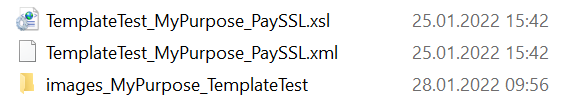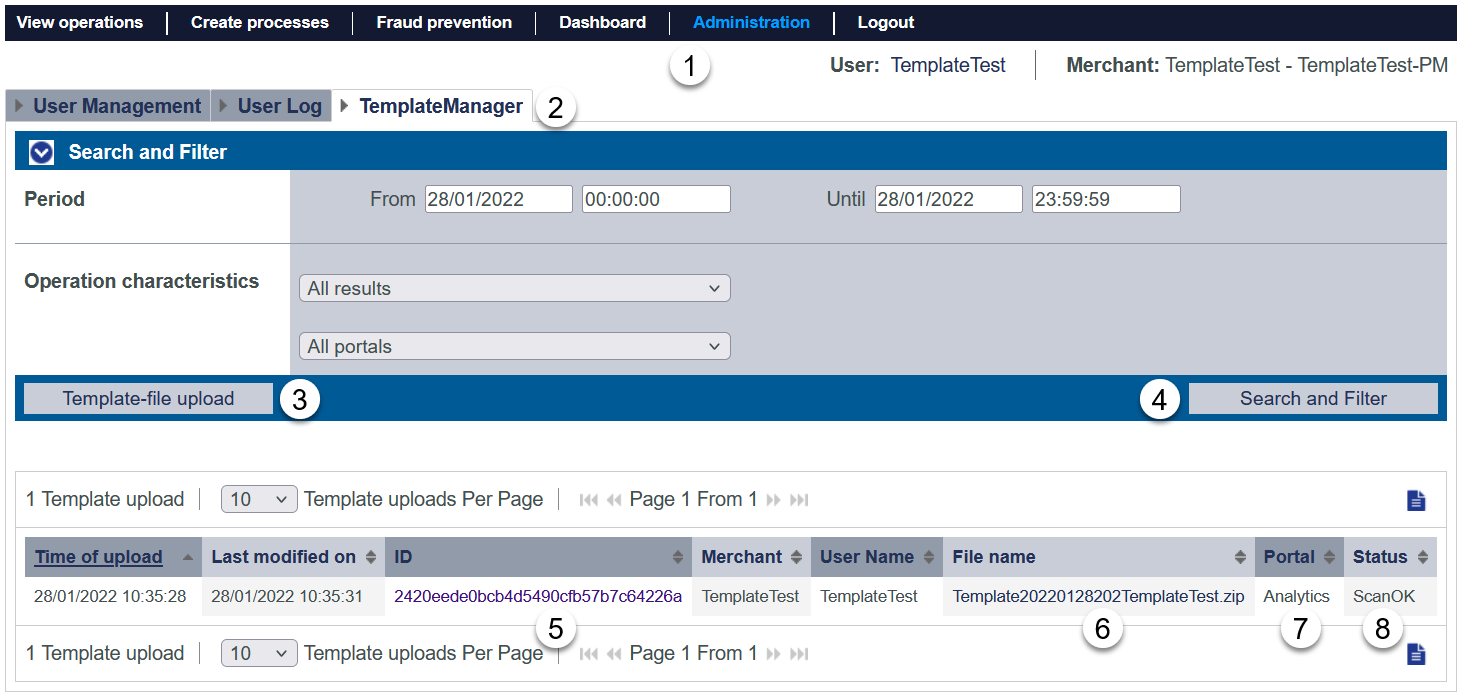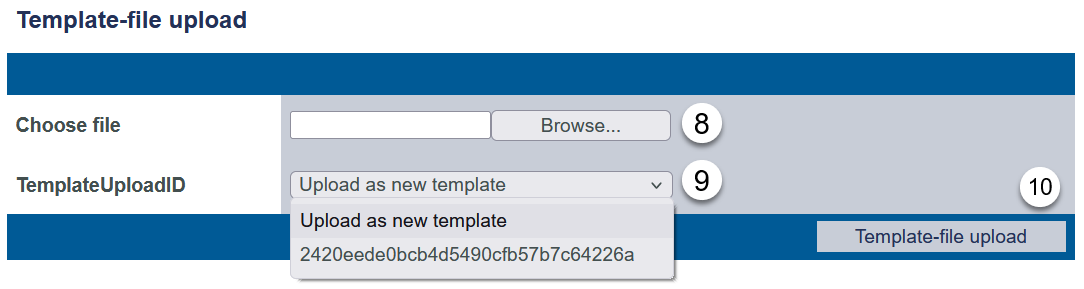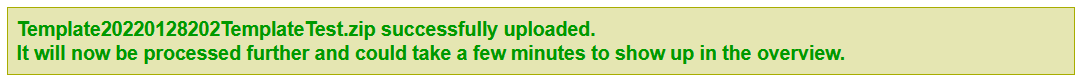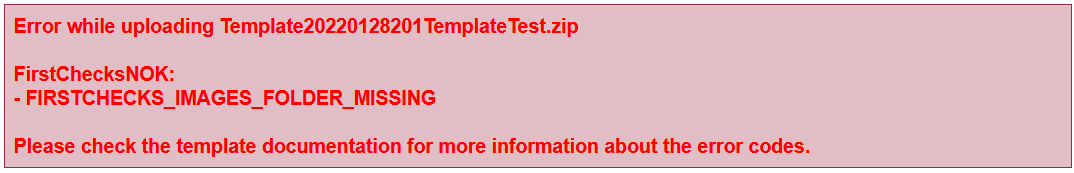Template requirements
Some notes on specific requirements for usage of TemplateManager
- you can only upload template files for your own MerchantId
- if you want to provide templates for other MerchantIds you need to upload and pretest with your own MerchantId; then inform Computop Helpdesk that your template should be available for other merchants, too.
- the maximum size per template is limited to 5 MByte
- the template name and structure have to follow a pattern described below.
Naming conventions
The template file itself is a ZIP file which has to follow this naming convention TemplateYearMonthDayVersionMerchantID.zip with:
| Part | Description | ||||||||||
|---|---|---|---|---|---|---|---|---|---|---|---|
| Template | Indicating that the file is a XSLT-Template | ||||||||||
| YearMonthDay | Date of that file, please use current date in format yyyymmdd, e.g. 20220128 | ||||||||||
| Version | 3 digit version number. The version number is not checked and not enforced to be in a sequence. For your own structure we recommend to use sequence numbers like this:
| ||||||||||
| MerchantID | This must be your own MerchantId, case-sensitive ! e.g. MyMerchantId – as displayed in Computop Analytics, e.g.: | ||||||||||
| .zip | The template file must be packed as a ZIP file – without password, ... |
Template Structure
You may add an additional text into your template to upload multiple templates for different purpose / usage. By this it is possible to have
- one set of templates for common use, e.g.
- MerchantId_PaymentPage.xsl + xml
- MerchantId_PaySSL.xsl + xml
- MerchantId_PaySDD.xsl + xml
- specific set of templates for Pay By Link
- MerchantId_PayByLink_PaymentPage.xsl + xml
- MerchantId_PayByLink_PaySSL.xsl + xml
- MerchantId_PayByLink_PaySDD.xsl + xml
The ZIP-file has to contain this structure:
| Filenames | Common directory structure |
|---|---|
Payment Page templateXSL-Template: MerchantID_PaymentPage.xsl XSL-Template mit Freitext: MerchantID_MyPurpose_PaymentPage.xsl | Each ZIP file has to use this directory structure:
Additionally a directory "data" can be used, e.g. to store translations. Top level: Sub directory: |
Credit Card template (PaySSL)XSL-Template: MerchantID_PaySSL.xsl XSL-Template mit Freitext: MerchantID_MyPurpose_PaySSL.xsl | |
Direct Debit template (PaySDD)XSL-Template: MerchantID_PaySDD.xsl XSL-Template mit Freitext: MerchantID_MyPurpose_PaySDD.xsl |
Template Security – allowed links and tokens
For security reasons links are only allowed to specific websites (e.g. to refer to terms and conditions, imprint, ...):
- computop.com
- visa.com
- mastercard.com
and these CData tokens are not allowed within XML, XSL:
- @
- <&
- data:
- document.write
- xmlhttprequest
- window.open
Usage of TemplateManager
The template manager form looks like this:
Accessing TemplateManager
Select "Administration" (1) and "TemplateManager" (2) to see the TemplateManager form.
your MerchantId and user needs specific permission
Uploading new template
To upload a new template file pls. select "Template-file upload" (3).
Please select the desired template file (8) and select either the TemplateId you would like to override or add a new template (9). Finally confirm upload (10).
The template is uploaded and upload is confirmed with:
The template is immediately scanned and displayed in the list of uploaded templates after pressing button "Search and Filter".
If scanning process detected an error you will see a message like this:
Further error messages can be found here: TemplateManager error messages
Appendix
Template Manager error messages
| Classification | Scanning message | Cause | Advise |
|---|---|---|---|
| General | CONNECTION_ERROR |
|
|
| FirstChecks | FIRSTCHECKS_FILEEXTENSION_NOT_ALLOWED |
|
|
| FIRSTCHECKS_FILESIZE_TO_BIG |
|
| |
| FIRSTCHECKS_FILENAME_TO_SHORT |
|
| |
| FIRSTCHECKS_VALUE_TEMPLATE_MISSING_IN_FILENAME |
| ||
| FIRSTCHECKS_VALUE_DATE_NOT_CORRECT_IN_FILENAME |
| ||
| FIRSTCHECKS_VALUE_COUNTER_NOT_CORRECT_IN_FILENAME |
| ||
| FIRSTCHECKS_VALUE_MID_NOT_CORRECT_IN_FILENAME |
| ||
| FIRSTCHECKS_IMAGES_FOLDER_MISSING |
|
| |
| FIRSTCHECKS_FILE_STRUCTURE_NOT_CORRECT |
|
| |
| Scan | SCAN_DATA_FIELD_MISSING |
|
|
| SCAN_BASE_URLS_NOT_ALLOWED |
|
| |
| SCAN_SRC_NOT_ALLOWED |
|
| |
| SCAN_HREF_NOT_ALLOWED |
| ||
| SCAN_SCRIPT_SOURCE_NOT_ALLOWED |
|
| |
| SCAN_SUSPICIOUS_TOKENS_IN_XSL_FILE_FOUND |
|
| |
| SCAN_SUSPICIOUS_TOKENS_IN_XML_FILE_FOUND |
|
| |
| SCAN_XML_FILE_INVALID |
|
| |
| SCAN_XSL_FILE_INVALID |
| ||
| SCAN_TRANSFORMATION_FAILED |
| ||
| Distribute | DISTRIBUTE_TEMPLATE_UPLOAD_FAILED |
|
|