|
|
Setting the language
| A button at the top right of the application gives you the option of switching between the languages German and English. If you require a different language, then please follow the instructions provided in this chapter. |
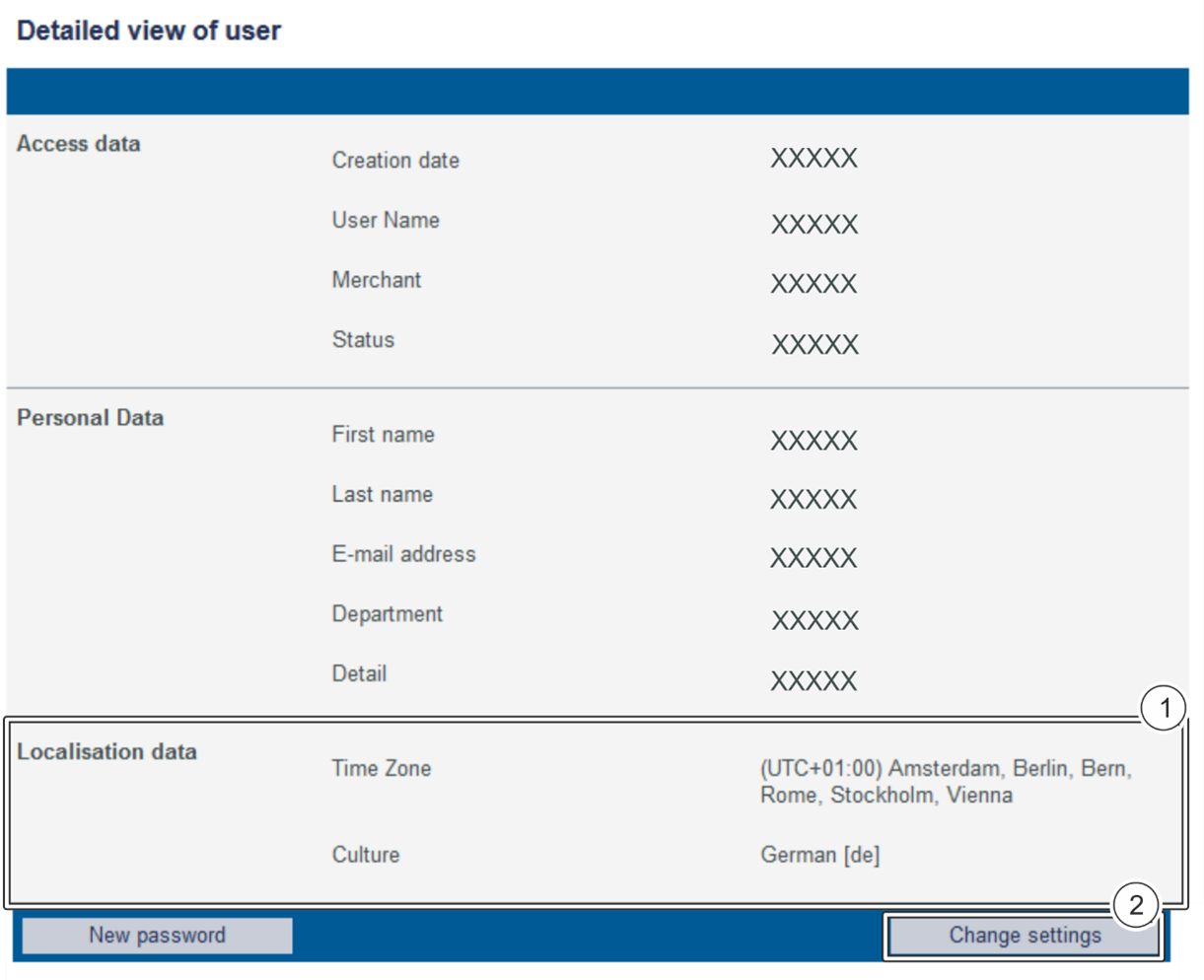
- Localisation data
- "Change settings" Button
Proceed as follows to change the language used for the application:
1. Click on the "Change settings" button.
→ The input fields appear.
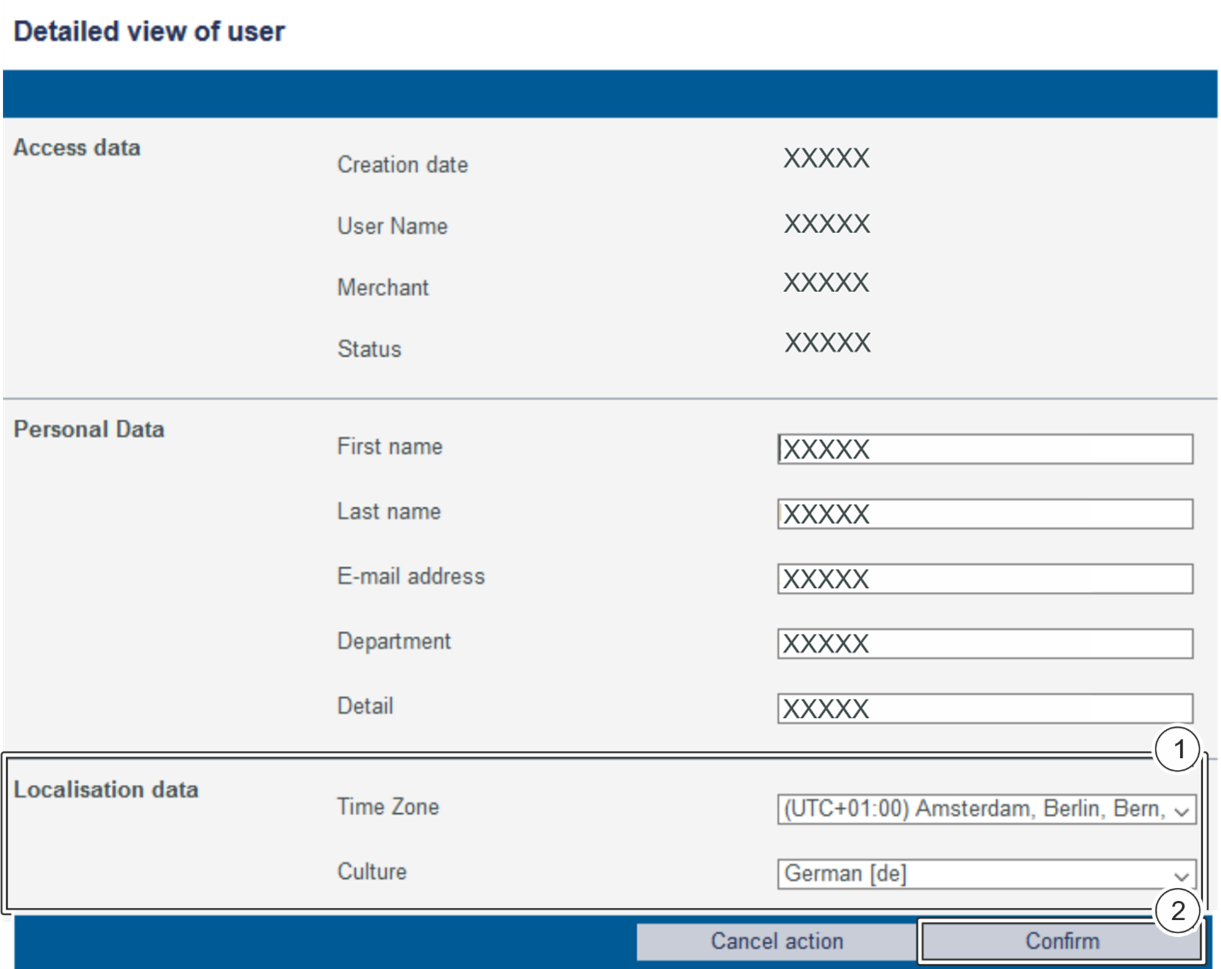
- Localisation data
- "Confirm" Button
To change the language used for , you will need to set the "Culture" input field to the corresponding language.
2. Set the preferred language under "Culture".
Click on the "Confirm" button.
→ The input fields close, and the language has been changed.
| In order to activate the language that has now been selected, you must log out of the application and log in again. Only after logging in again will be the new language be displayed in |
Currently these languages are supported:
| Language |
|---|
| Danish |
| German |
| English |
| Spanish |
| French |
| Italian |
| Polish |
| Swedish |
| Simplified chinese |
Other culture selections will fallback to English.