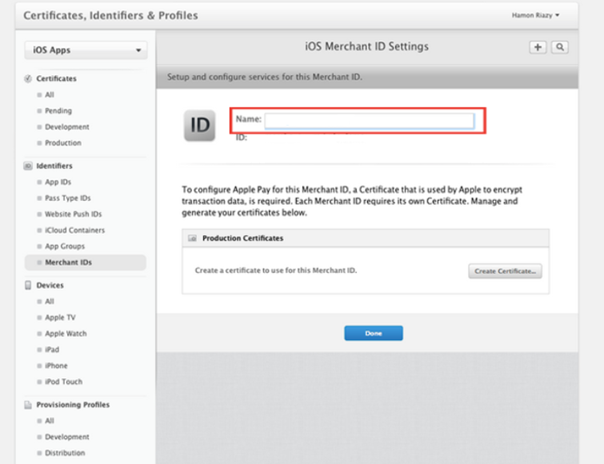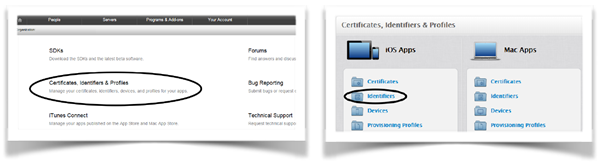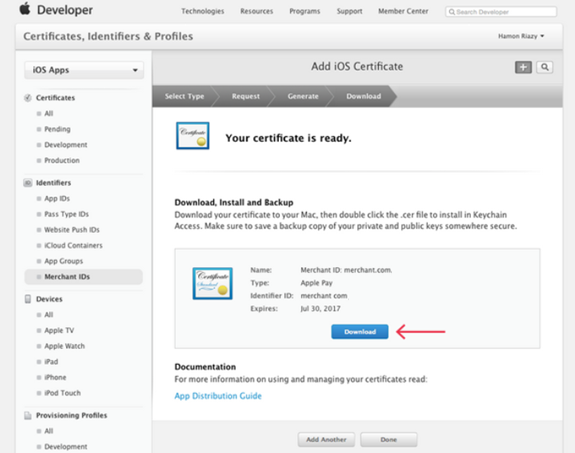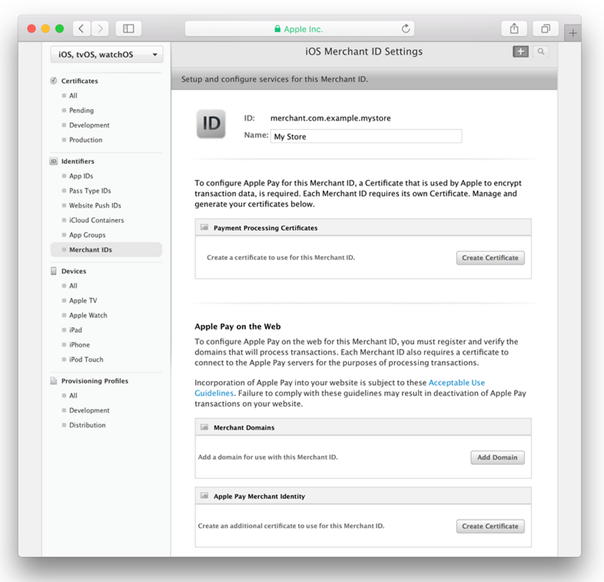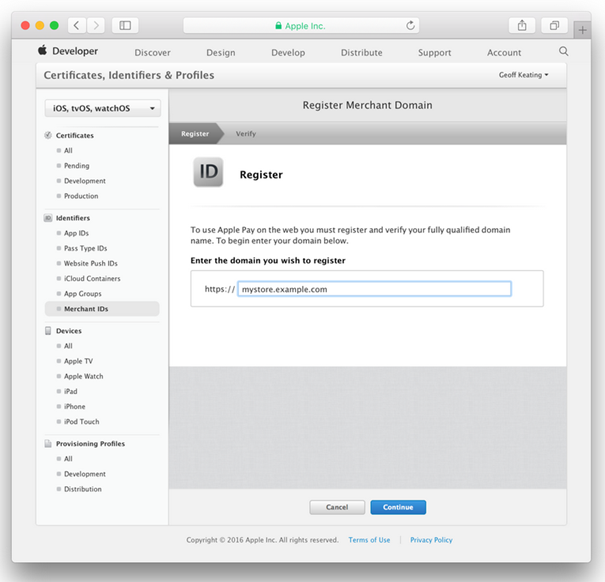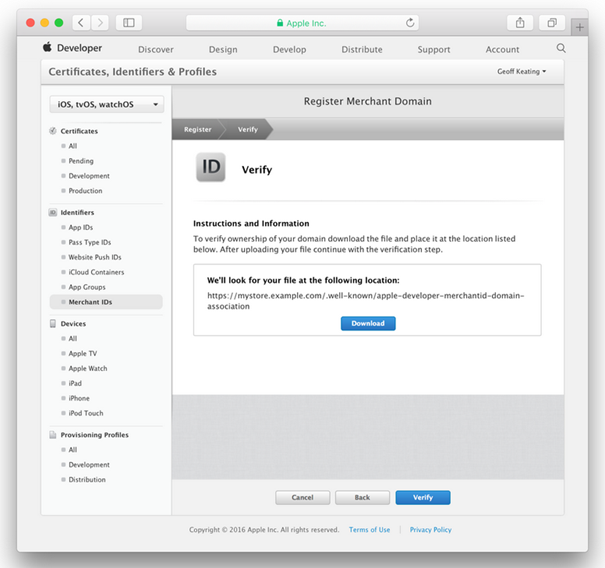Step by Step Set-Up Guide for Apple Pay
Once you have decided to support Apple Pay, there is a set of steps that need to be completed:
- Validate if the Acquirer supports Apple Pay
- Not all Acquirers are supporting Apple Pay for in-app and web payments
- Computop can provide information about supporting Acquirers
- Create Merchant ID, unique identifier that represents a merchant for Apple Pay
- Access your Apple Developer Account and visit the Certificates, Identifiers & Profiles section of the Apple member center. You can then navigate to Merchant IDs and click add.
- Set your Merchant ID. The identifier you enter should be a reverse DNS style identifier prefixed with the word "merchant". Please note that no umlauts or special characters may be included.
- Send your Apple Merchant ID to Computop.
- Create Payment Processing Certificate, used to securely transfer payment data. Apple Pay servers use the payment processing certificate’s public key to encrypt the payment data.
- Computop creates Certificate Signing Request (CSR).
- With your Apple Merchant ID Computop Helpdesk creates the Apple Pay CSR and provides you with this information.
- CSR will be needed by Apple to generate actual certificate for signing Payment Token
- Upload CSR at Apple
- In Member Center, select Certificates, Identifiers & Profiles. Under Identifiers, select Merchant IDs. Select the merchant ID from the list, and click Edit.
- Click Choose File, select the CSR received from Computop and click Generate.
- Download the certificate by clicking Download, and click Done.
- Computop creates Certificate Signing Request (CSR).
- Enable Apple Pay for your app in Xcode
- Open Capabilities pane
- Select the switch in the Apple Pay row, and then select the merchant IDs you want the app to use.
- (WEB ONLY) Create Merchant Identity Certificate. A Transport Layer Security (TLS) certificate used to authenticate your merchant sessions with the Apple Pay servers.
To register and verify your domain, and create your Merchant Identity Certificate:
- In Member Center, select Certificates, Identifiers and Profiles.
- Under Identifiers, select Merchant IDs.
- Select the merchant ID from the list, and click Edit.
- In the Apple Pay on the Web section, click the Add Domain
- Enter your fully qualified domain name, and click Continue.
- The site creates a file and makes it available to download. Download this file and host it at the provided location.
- As soon as the file is available on your server, click the Verify button. If the verification succeeds, the site returns to the iOS Merchant ID Settings page and shows a green Verified status label.
- In the Apple Pay on the Web section, click the Create Certificate Follow the instructions to create and download your Merchant Identity Certificate. Use this certificate when requesting a merchant session during payment validation. For more information, see Merchant Validation in ApplePaySession.
- Integrate Apple Pay at your application or web shop
- Follow guidelines: https://developer.apple.com/apple-pay
- Important: When creating PKPaymentRequest, request.merchantCapabilities = PKMerchantCapability3DS. Computop only supports 3DS types.
Paygate interface
Format Description a alphabetical as alphabetical with special characters n numeric an alphanumeric ans alphanumeric with special characters ns numeric with special characters bool boolean expression (true or false) 3 fixed length with 3 digits/characters ..3 variable length with maximum 3 digits/characters enum enumeration of allowed values dttm ISODateTime (YYYY-MM-DDThh:mm:ss) Abbreviation Description CND condition M mandatory O optional C conditional Notice: Please note that the names of parameters can be returned in upper or lower case.Definitions
Data formats
Abbreviations
Comment If a parameter is mandatory, then it must be present If a parameter is optional, then it can be present, but it is not required If a parameter is conditional, then there is a conditional rule which specifies whether it is mandatory or optional
Calling the interface
Two transactions are created when making a credit card payment via Apple Pay. In the Apple Pay transaction the required credit card data are determined first and the actual credit card transaction is then carried out automatically. This takes place via a server-to-server connection and supports all usual credit card transaction options. The difference here, however, is that you don't transmit the credit card information, which you don't know. Instead, you transmit the PKPaymentToken generated by Apple Pay, which contains the required credit card data in encrypted form.
In order to make a credit card payment with Apple Pay, please use the following URL:
https://www.computop-paygate.com/applepay.aspx |
Notice: For security reasons, Computop Paygate rejects all payment requests with formatting errors. Therefore, please use the correct data type for each parameter. The following table describes the encrypted payment request parameters:
The table describes just basic parameters. It is also possible to include all credit card payment parameters (without credit card data). More information about this you can find within Card processing. If you are processing Recurring or stored Credential on File transactions, please make sure to review all the necessary information in "COF Mandate Integration Guide". If there are any specific parameters that are mandatory for credit card payment, these parameters are also mandatory for Apple Pay.
Parameters for Apple Pay
The following table describes the result parameters with which the Computop Paygate responds to your system pls. be prepared to receive additional parameters at any time and do not check the order of parameters
the key (e.g. MerchantId, RefNr) should not be checked case-sentive
Result parameters for Apple Pay
Capture / Credit / Reversal
Captures, credits and reversals do not refer to the Apple Pay transaction but directly to the credit card transaction. More information about this you can find within Card processing.
Batch processing via the interface
Captures, credits and reversals via batch do not refer to the Apple Pay transaction but directly to the credit card transaction. More information about this you can find within the document Card processing.