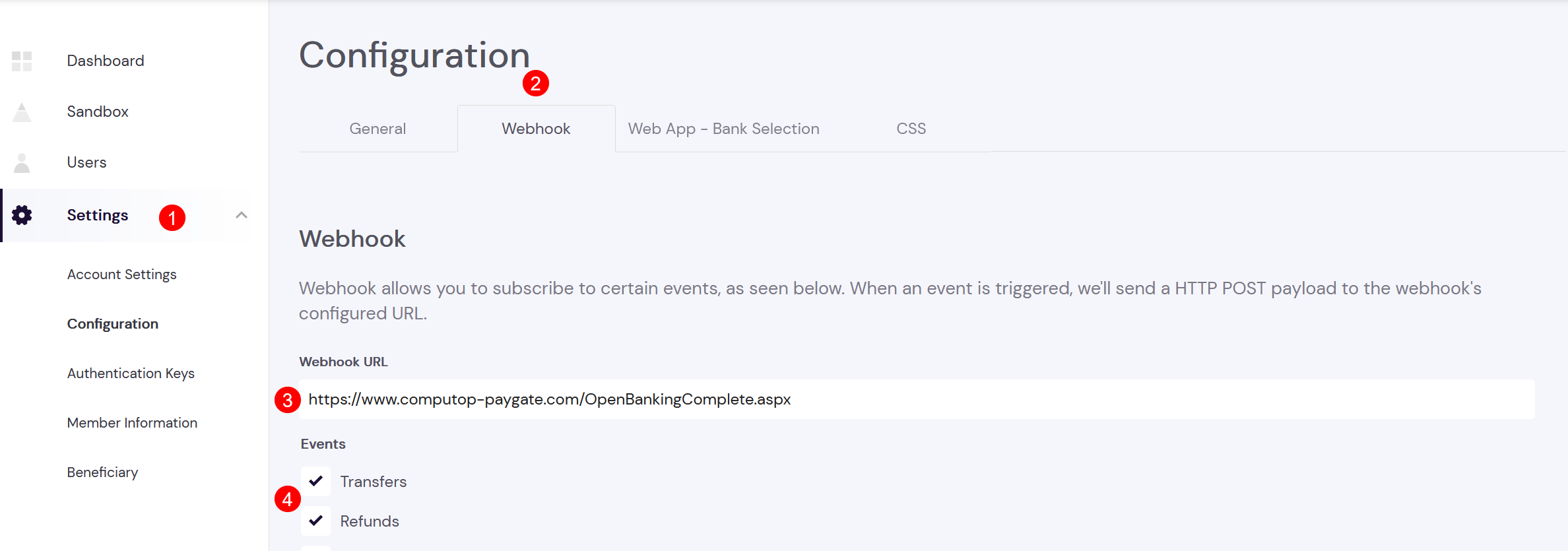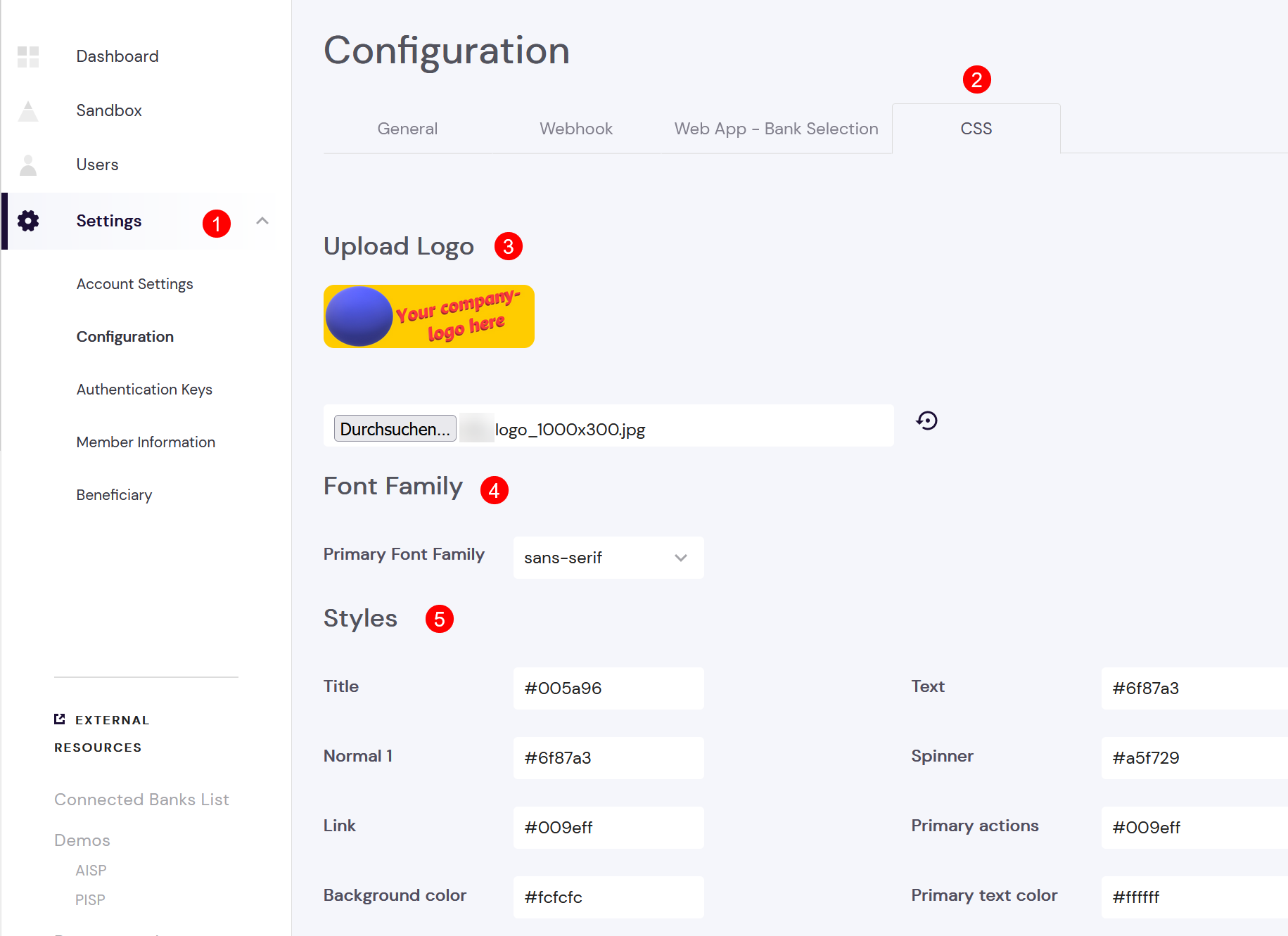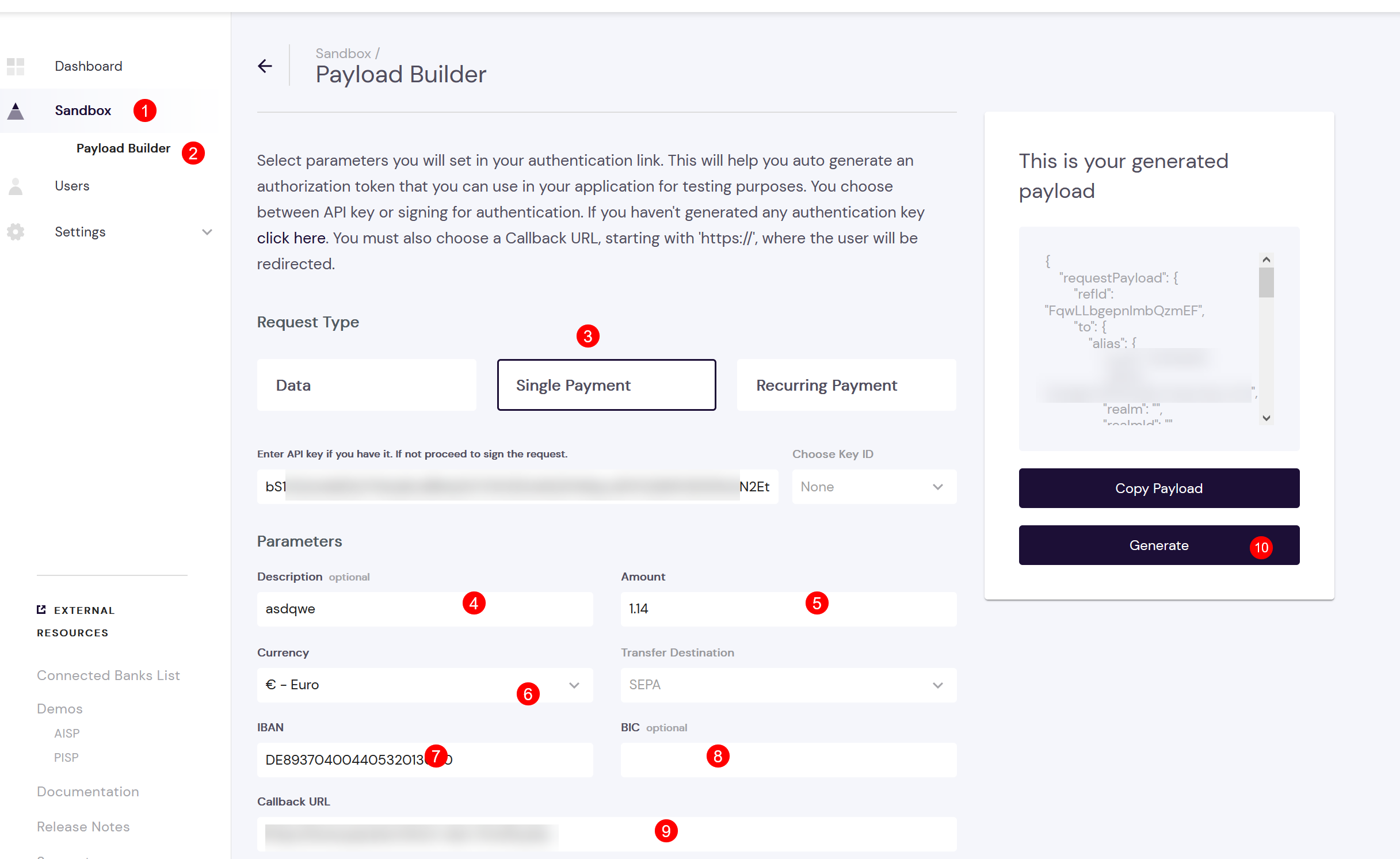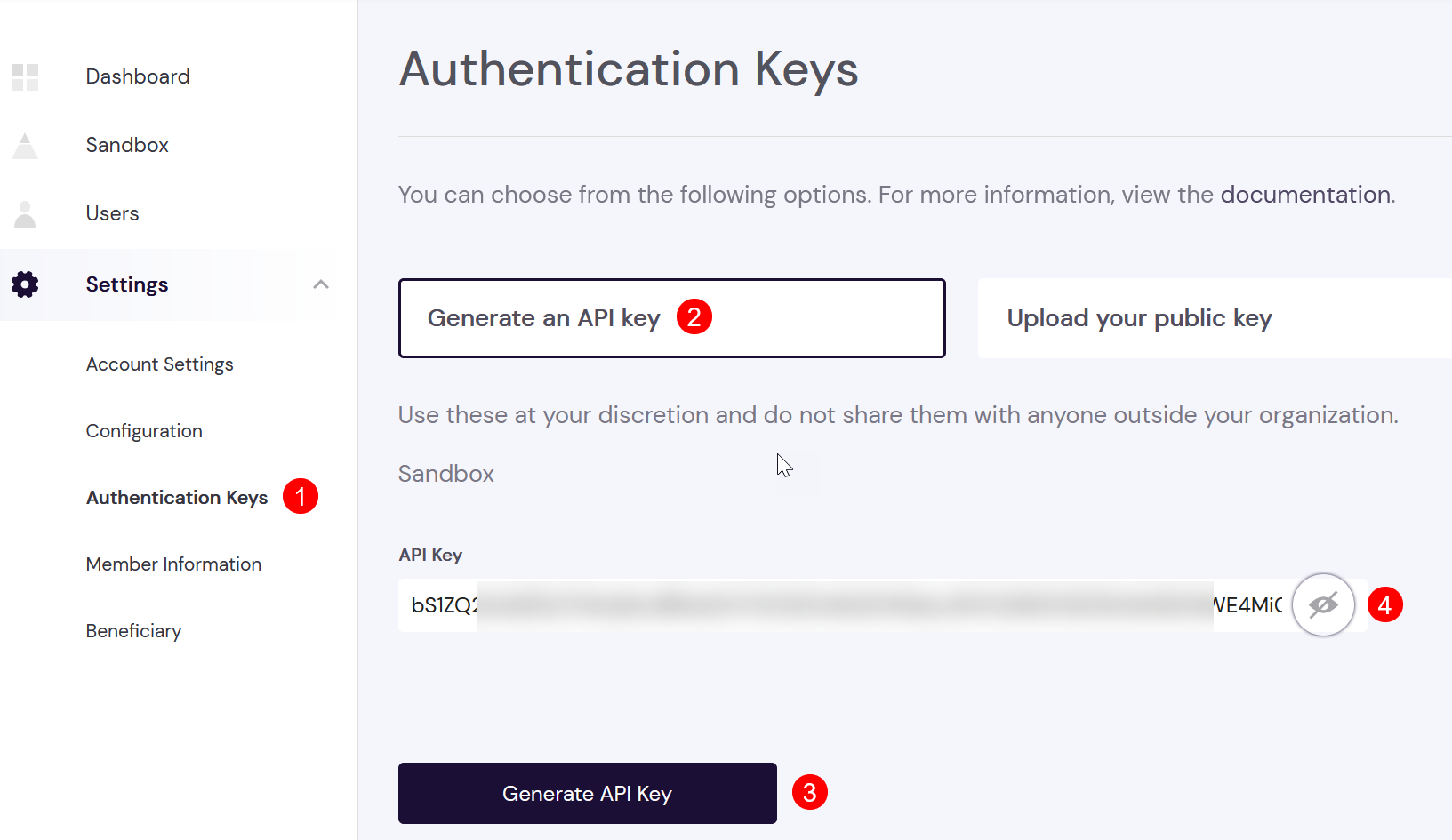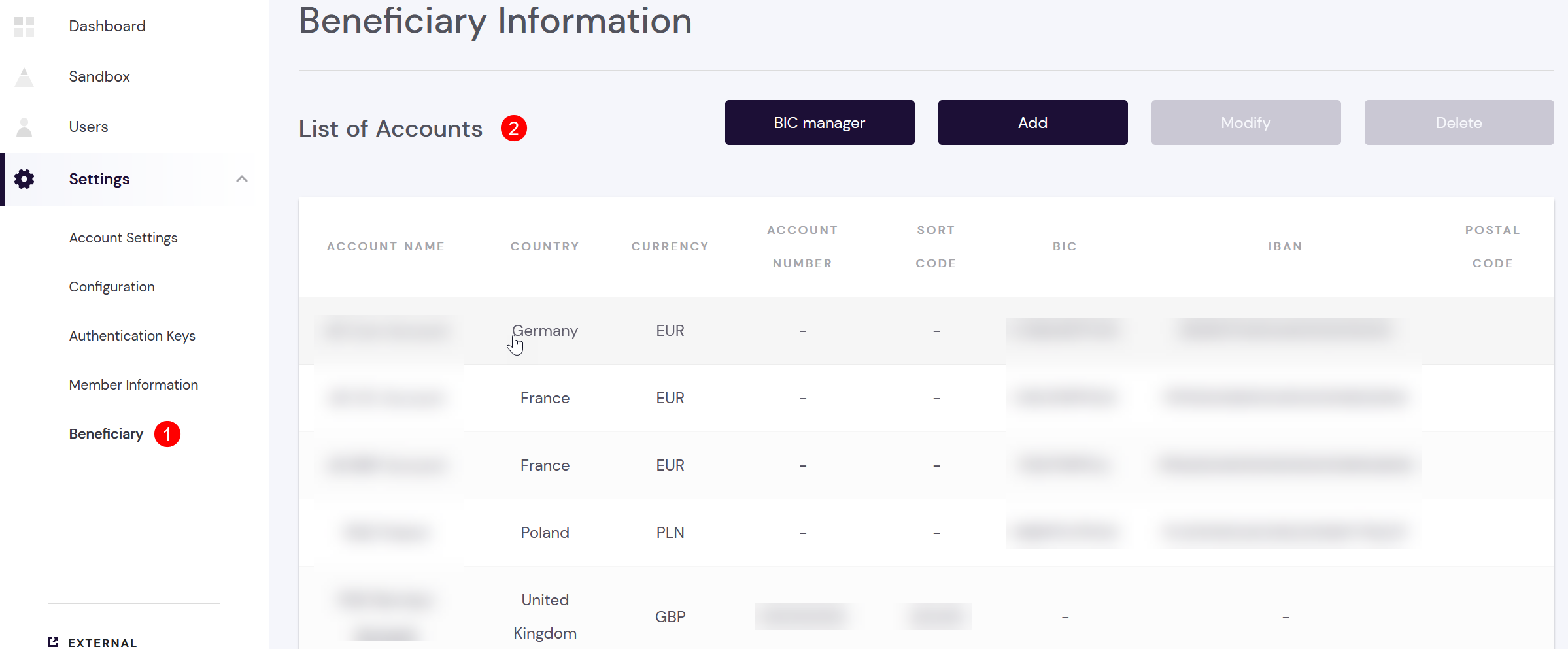Setup with OpenBanking-provider Token.io
As | Multiexcerpt include |
|---|
| SpaceWithExcerpt | EN |
|---|
| MultiExcerptName | Partner-Name |
|---|
| PageWithExcerpt | Wording |
|---|
|
does not have access to your Token.io setup you need to send us the information required for setup in | Multiexcerpt include |
|---|
| SpaceWithExcerpt | EN |
|---|
| MultiExcerptName | Platform-Name |
|---|
| PageWithExcerpt | Wording |
|---|
|
.
You will have access to your Token.io-Dashboard after signing the contract.
Please login into your Token.io Dashboard (https://dashboard.token.io/) and send the information to | Multiexcerpt include |
|---|
| SpaceWithExcerpt | EN |
|---|
| MultiExcerptName | Platform-Name |
|---|
| PageWithExcerpt | Wording |
|---|
|
- in clear text, not as a screenshot:
A sample mail to | Multiexcerpt include |
|---|
| SpaceWithExcerpt | EN |
|---|
| MultiExcerptName | Platform-Name |
|---|
| PageWithExcerpt | Wording |
|---|
|
could look like:
| Panel |
|---|
My Token.io setup| Table Filter |
|---|
| hideControls | false |
|---|
| inverse | false |
|---|
| totalrow | ,,,,, |
|---|
| hidelabels | false |
|---|
| sparkName | Sparkline |
|---|
| hidePane | true |
|---|
| disableSave | false |
|---|
| separator | Point (.) |
|---|
| sparkline | false |
|---|
| labels | Hide Columns |
|---|
| default | Kategorie&&Kommentar&&Wert |
|---|
| isFirstTimeEnter | false |
|---|
| cell-width | 150 |
|---|
| hideColumns | true |
|---|
| datepattern | dd M yy |
|---|
| disabled | false |
|---|
| enabledInEditor | false |
|---|
| globalFilter | false |
|---|
| id | 1684488845587_251515740 |
|---|
| updateSelectOptions | false |
|---|
| worklog | 365|5|8|y w d h m|y w d h m |
|---|
| isOR | AND |
|---|
| order | 0 |
|---|
| | Multiexcerpt |
|---|
| MultiExcerptName | TokenSetup |
|---|
| | Category | Kategorie | Value | Wert | Comment | Kommentar |
|---|
| Account Setting | Account Setting |
|
|
|
|
|---|
| Company Name | Company Name | John Doe Limited | Max Mustermann GmbH |
|
| | Member Information | Member Information |
|
|
|
|
|---|
| Member ID | Member ID | m:YCkxxxxxxxxxxxxxxxxxxxxxxxv:5zKtXEAq | m:YCkxxxxxxxxxxxxxxxxxxxxxxxv:5zKtXEAq |
|
| | Alias | Alias | {"type":"DOMAIN","value":"xxxxxxxxxxxxx"} | {"type":"DOMAIN","value":"xxxxxxxxxxxxx"} |
|
| | Public Token Key | Public Token Key | iYCC0wJXDO0Q-Bqqyi49mD_z-_IWqfmlP_jwGWWNKds | iYCC0wJXDO0Q-Bqqyi49mD_z-_IWqfmlP_jwGWWNKds | Should always be this value; Pls. let us know if it's a different one. | Es sollte immer dieser Wert sein; wenn nicht, teilen Sie uns diesen bitte mit. | | Authentication Keys | Authentication Keys |
|
|
|
|
|---|
| API Key | API Key | bS1xxxxxxxxxxxxxxxxxxxxxxxxxxxxxxxxxxxxxxxxxxxxxxxxxxxxxxxxxxxxxxxxxxxxxxxxxxxxxxxxxxxxxxxxxxxxxxzJm | bS1xxxxxxxxxxxxxxxxxxxxxxxxxxxxxxxxxxxxxxxxxxxxxxxxxxxxxxxxxxxxxxxxxxxxxxxxxxxxxxxxxxxxxxxxxxxxxxzJm |
|
| | Beneficiary Information | Beneficiary Information |
|
|
|
|
|---|
| Beneficiary | Beneficiary | | Account Name | Country | Currency | IBAN / Account Number | BIC / Sort Code |
|---|
| DE01 | Germany | EUR | Your IBAN used as standard | Your BIC used as standard | | DE02 | Germany | EUR | Optional: Another IBAN which could be selected via | Multiexcerpt include |
|---|
| SpaceWithExcerpt | EN |
|---|
| MultiExcerptName | Platform-Kurz |
|---|
| PageWithExcerpt | Wording |
|---|
|
-parameter "Account" | BIC for this IBAN | | UK01 | United Kingdom | GBP | Optional: Your Account Number for UK / FasterPayments | Your Sort Code for UK / FasterPayments |
| | Account Name | Country | Currency | IBAN / Account Number | BIC / Sort Code |
|---|
| DE01 | Germany | EUR | Die IBAN, welche standardmäßig verwendet werden soll | Die BIC, welche standardmäßig verwendet werden soll | | DE02 | Germany | EUR | Optional: Eine weitere IBAN, welche mit dem | Multiexcerpt include |
|---|
| SpaceWithExcerpt | EN |
|---|
| MultiExcerptName | Platform-Kurz |
|---|
| PageWithExcerpt | Wording |
|---|
|
-Parameter "Account" selektiert werden kann
| BIC für diese IBAN | | UK01 | United Kingdom | GBP | Optional: Ihre Kontonummer für UK / FasterPayments | Ihr Sort Code für UK / FasterPayments |
|
|
|
|
|
|
Customization and Testing with OpenBanking-provider Token.io
How a payment looks like
| Multiexcerpt |
|---|
| MultiExcerptName | samplePayment |
|---|
|
| English | German |
|---|
 Image Added Image Added
|  Image Added Image Added
|
|
How to customize your payment / Token.io-account
After signing your contract with the Open Bank Operator (Token.io) you will get access to their dashboard.
There you can set up:
- your user details and company information (e.g. Company name, Billing details, ...)
Settings → Configuration
General
Here the "Display Name" can be changed. This is the recipient shown to the consumer ("To" / "Empfänger"):
| Multiexcerpt |
|---|
| MultiExcerptName | TokenGeneral |
|---|
|
 Image Added Image Added
|
Webhook
Webhook must be set to technical | Multiexcerpt include |
|---|
| SpaceWithExcerpt | EN |
|---|
| MultiExcerptName | Platform-Name |
|---|
| PageWithExcerpt | Wording |
|---|
|
URL: | Multiexcerpt include |
|---|
| SpaceWithExcerpt | EN |
|---|
| MultiExcerptName | BaseURL |
|---|
| PageWithExcerpt | Wording |
|---|
|
/OpenBankingComplete.aspx
| Multiexcerpt |
|---|
| MultiExcerptName | TokenWebhook |
|---|
|
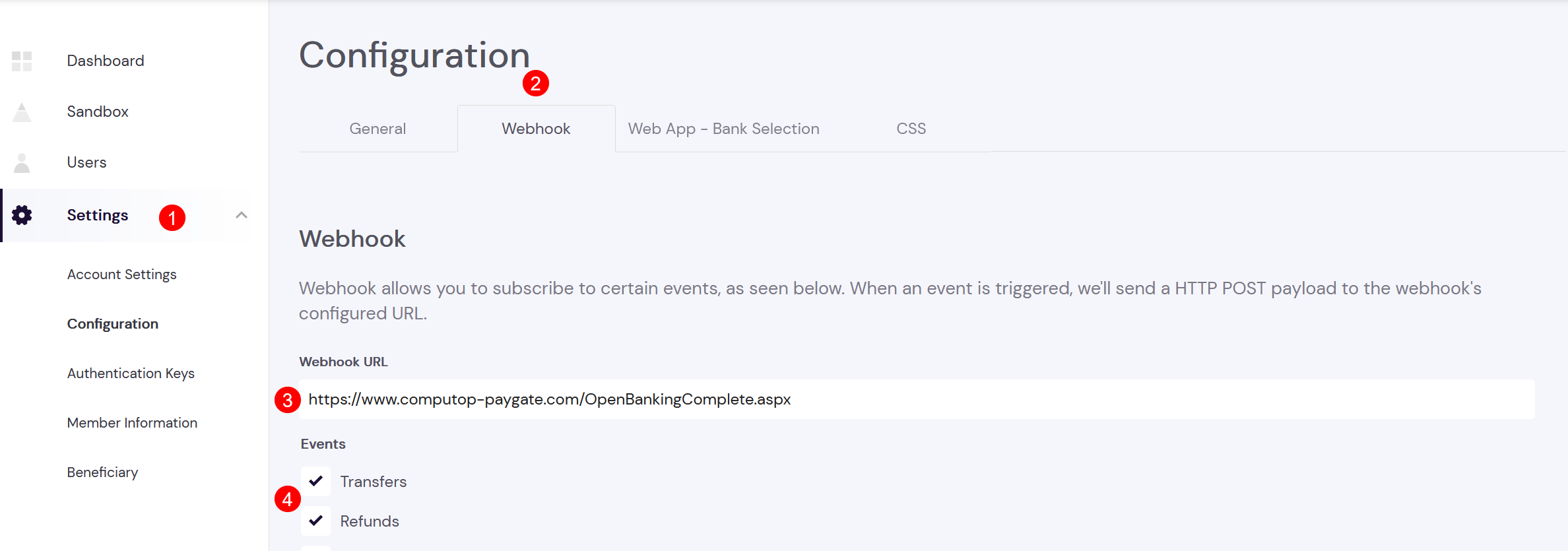 Image Added Image Added
|
Web App Bank Selection
It's possible to limit bank selection for your consumers. It's recommended to allow "Enable all banks". The consumer can then select any supported bank.
CSS (styling of Token.io Web App (shown to your customer)
It's possible to upload your own merchant logo and customize CSS styling of Web App (shown to consumer):
| Multiexcerpt |
|---|
|
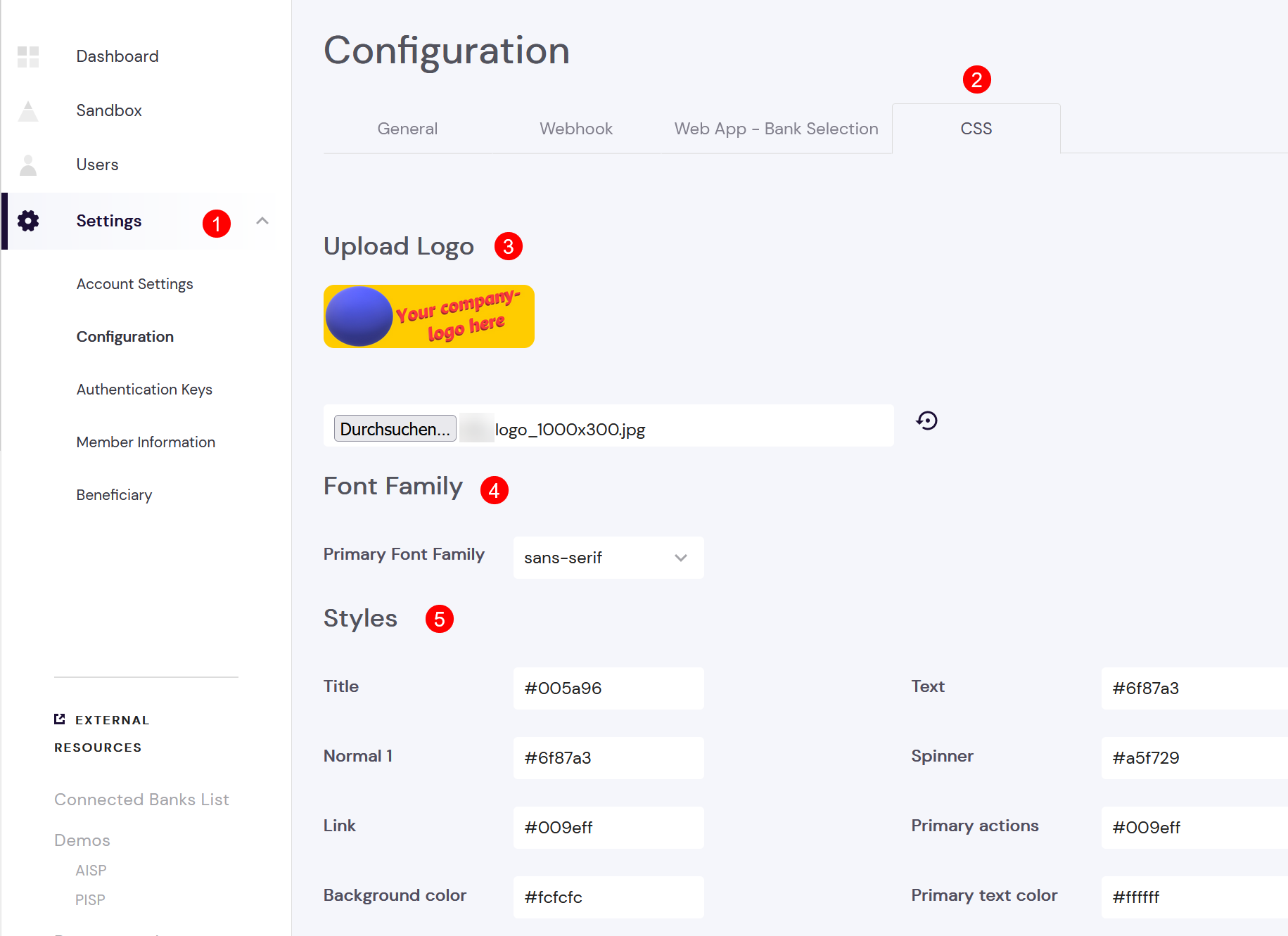 Image Added Image Added
|
After you've uploaded your merchant logo and customized your CSS styles the new WebApp-layout can be tested via Payload Builder:
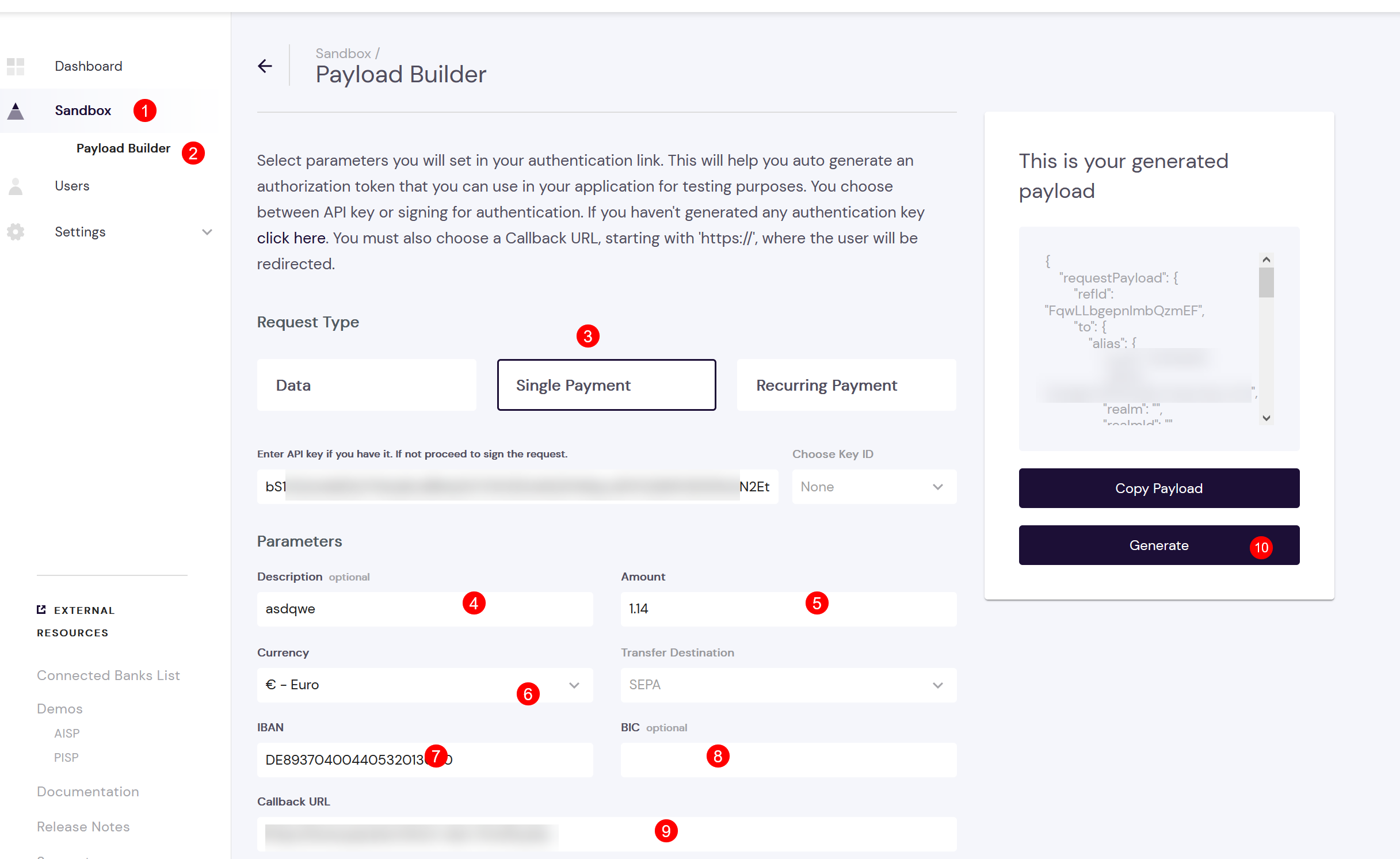 Image Added
Image Added
After doing CSS modification a test payment can be initiated to check design:
- API Key and MemberID are automatically set by Payload Builder
- (4) Description must be unique for each payment
- (5) Amount must be used with decimal point
- (6) Currency must be EUR
- (7) IBAN is merchant's IBAN, i.e.: any of your benificiary IBAN
- (8) merchant's BIC is optional → leave empty
- (9) for testing use any Url, e.g. https://www.google.com
- (10) click on "Generate"
Then click on Test (1)
 Image Added
Image Added
A new tab/window will open with new design:
 Image Added
Image Added
Settings → Authentication KeysPlease generate an API Key for your configuration and send it to | Multiexcerpt include |
|---|
| SpaceWithExcerpt | EN |
|---|
| MultiExcerptName | Helpdesk-Name |
|---|
| PageWithExcerpt | Wording |
|---|
|
:
| Multiexcerpt |
|---|
|
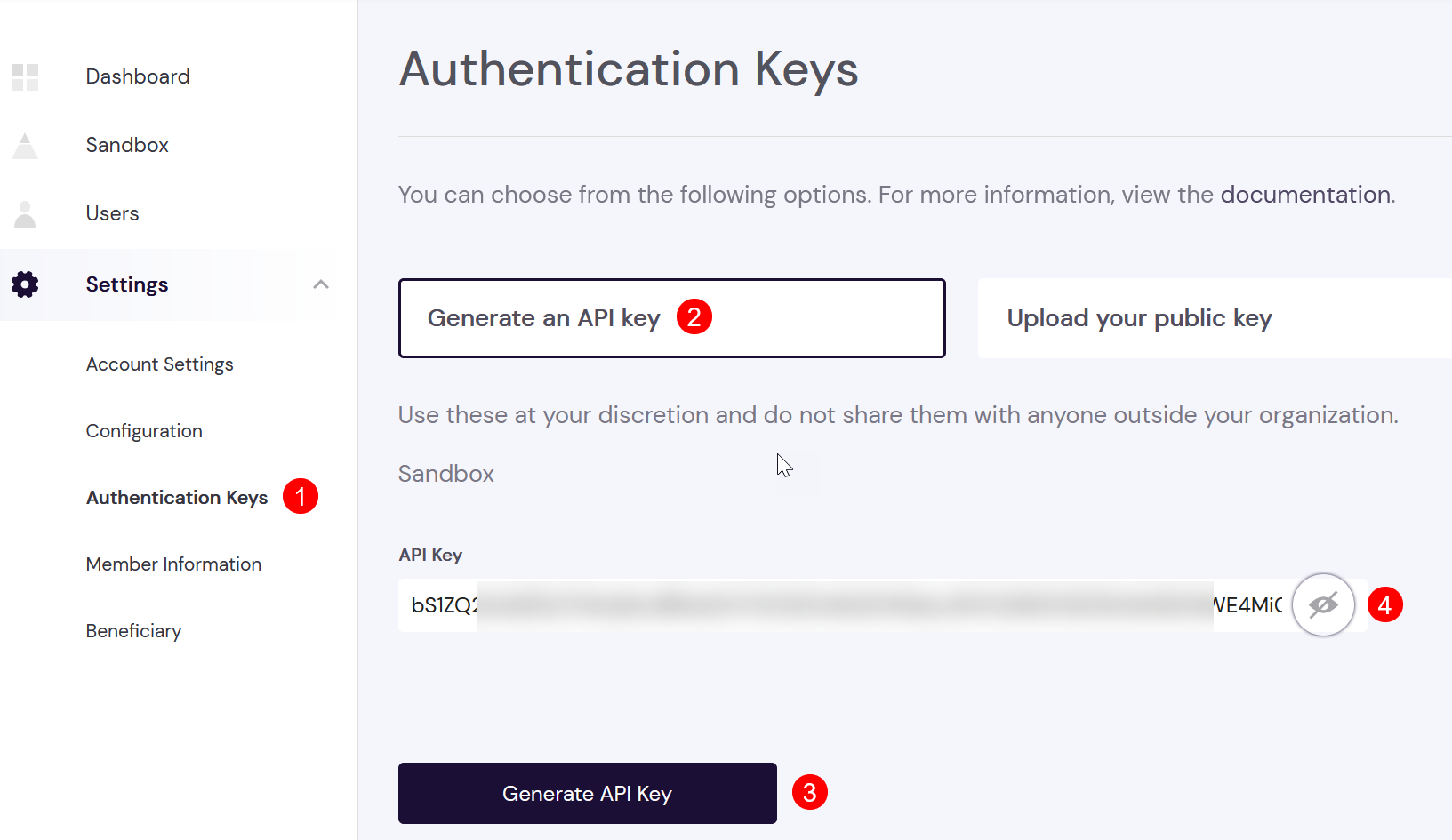 Image Added Image Added
|
We also need your MemberID and other information which is shown in next section.
Settings → Member InformationThe information shown here is also needed for setup in | Multiexcerpt include |
|---|
| SpaceWithExcerpt | EN |
|---|
| MultiExcerptName | Helpdesk-Name |
|---|
| PageWithExcerpt | Wording |
|---|
|
:
| Multiexcerpt |
|---|
|
 Image Added Image Added
|
Settings → BeneficiaryYour merchant account may have multiple bank accounts configured. Each bank account can have an account name (assigned by you) and is defined
- either with IBAN/BIC (SEPA based)
- or with Account Number / Sort Code (FasterPayments / UK)
A sample setup may look like this:
| Multiexcerpt |
|---|
| MultiExcerptName | TokenBeneficiary |
|---|
|
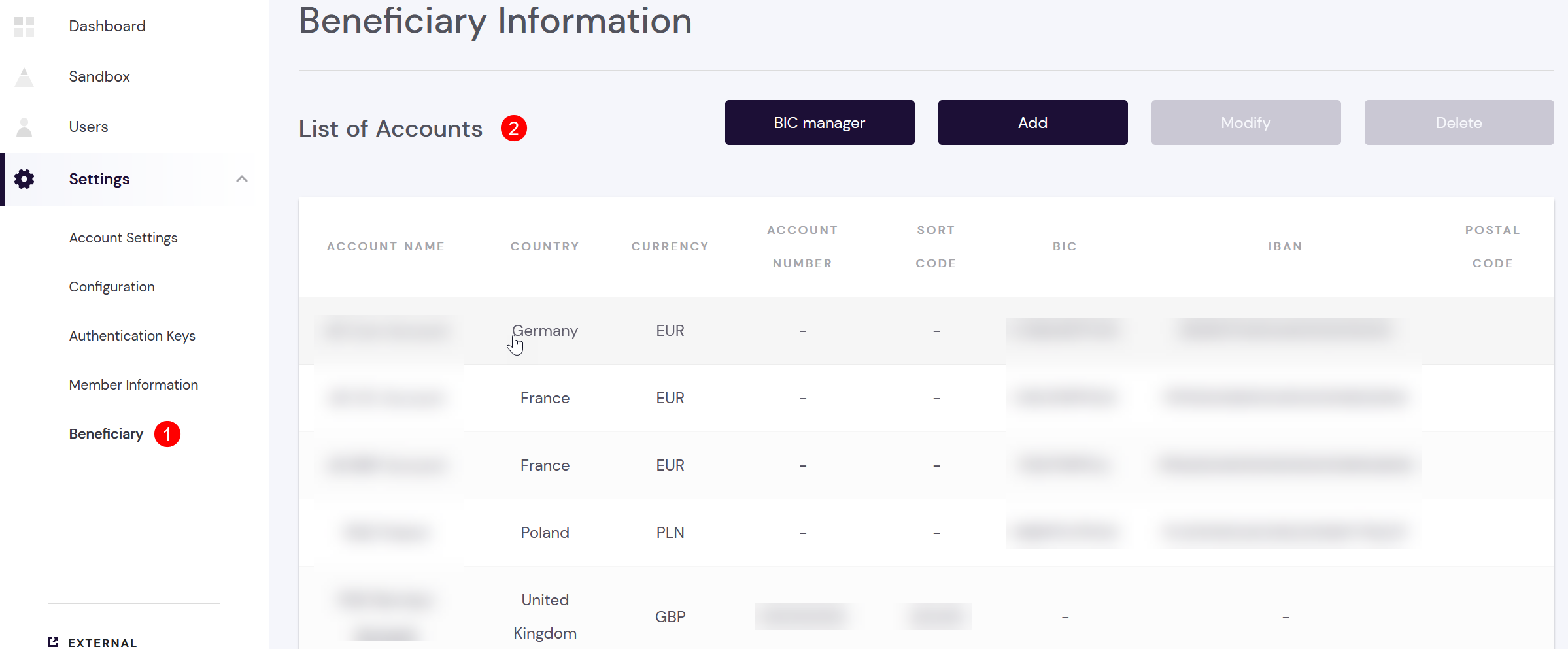 Image Added Image Added
|
Testing in Sandbox-mode
As long as your OpenBanking Setup is not setup in Production Mode you can test it in Sandbox Mode.
Therefore please use test data shown here: Test Instant Payment