Versions Compared
Key
- This line was added.
- This line was removed.
- Formatting was changed.
| Page properties | ||||
|---|---|---|---|---|
| ||||
|
| Page properties | ||||
|---|---|---|---|---|
| ||||
|
The tab "View operations → Statistics" allows you to have all operations for one paymethod or one payment method provider within a specific period displayed. You can export the search results as an Excel file.
Overview of the search criteria
| Info | ||
|---|---|---|
| ||
Characteristics of payment were accidentally designated as operation characteristics. Please note that this actually refers to characteristics of payment. |
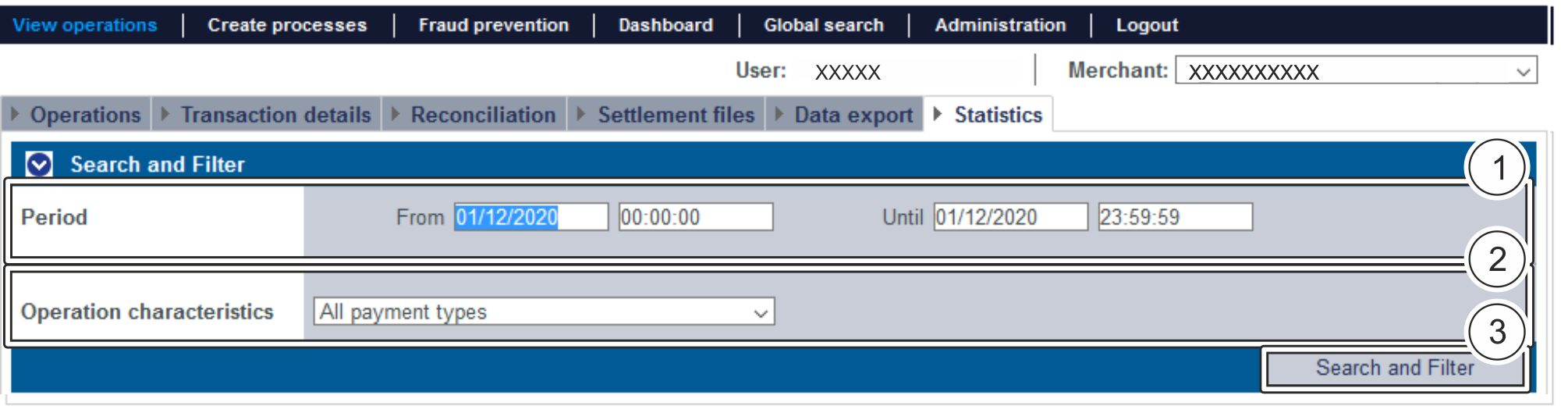
- "Period" selection field
- "Operation characteristics" selection field
- "Search and Filter" button
| Multiexcerpt include | ||||||
|---|---|---|---|---|---|---|
|
Activating the "Operation characteristics" selection field
| Info | ||
|---|---|---|
| ||
Characteristics of payment were accidentally designated as operation characteristics. Please note that this actually refers to characteristics of payment. |
Characteristics of payment describe the paymethod for an operation. You can either search for all credit cards, or select a payment method provider. The "All payment types" drop-down menu shows you all paymethods that have been enabled for you in
| Multiexcerpt include | ||||||
|---|---|---|---|---|---|---|
|
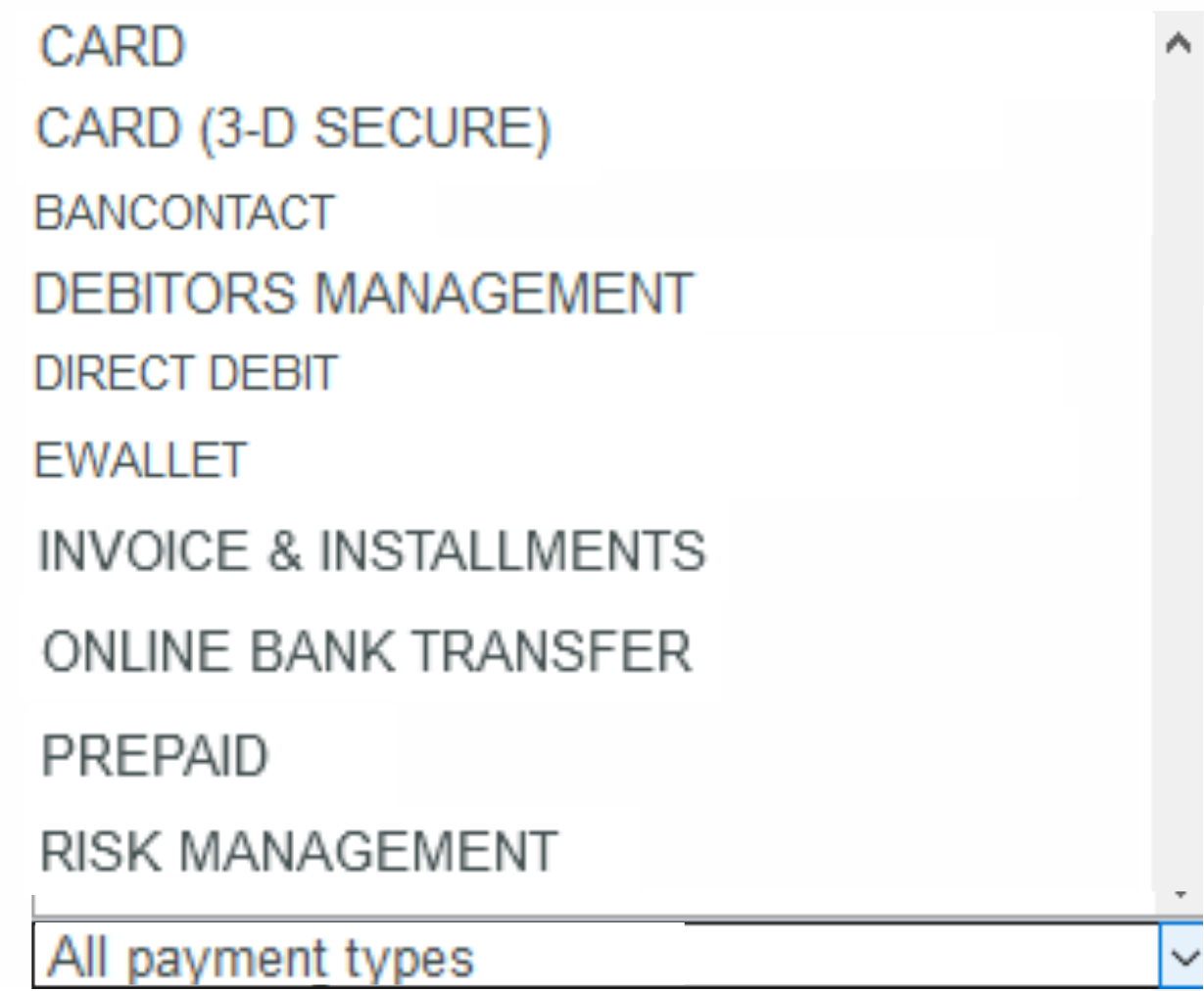
| Status | Description |
|---|---|
CARD | All payment method providers that support credit cards |
CARD (3-D SECURE) | All payment method providers that support credit cards with 3-D Secure authentication |
BANCONTACT | All payment method providers that support Bancontact |
DEBTOR MANAGEMENT | All service providers that support debtor management |
DIRECT DEBIT | All payment method providers that support direct debit |
EWALLET | All payment method providers that support online wallets |
INVOICE & INSTALMENTS | All payment method providers that support payments by invoice and in instalments |
ONLINE BANK TRANSFER | All payment method providers that support online bank transfers |
PREPAID | All payment method providers that support prepaid |
RISK MANAGEMENT | All service providers that support risk management |
| Info | ||
|---|---|---|
| ||
| More information about the individual paymethods can be found here: Paymethods. |
| Multiexcerpt include | ||||||
|---|---|---|---|---|---|---|
|
| Multiexcerpt include | ||||||||
|---|---|---|---|---|---|---|---|---|
|
| Linchpin Teaser | ||||||||
|---|---|---|---|---|---|---|---|---|
| ||||||||
On this page
| Table of Contents | ||
|---|---|---|
|
In this section
| Content by Label | ||||||||
|---|---|---|---|---|---|---|---|---|
|